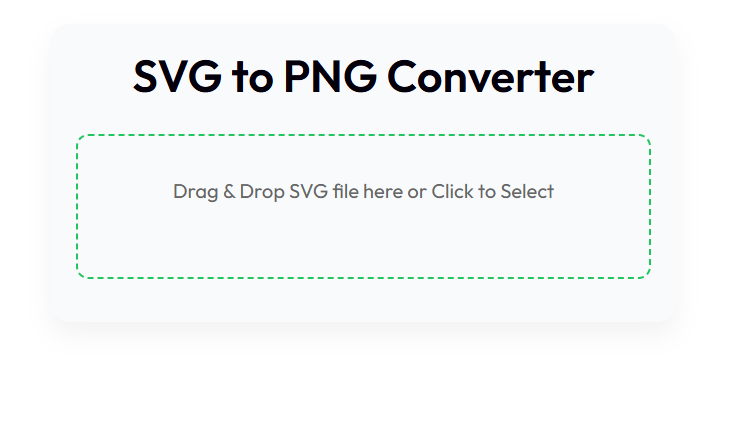📤 Share the SVG to PNG Converter:
Free SVG to PNG Converter Online
Need to convert your SVG (Scalable Vector Graphics) to PNG (Portable Network Graphics) instantly without installing any software? Our SVG to PNG Converter is a fast, secure, and easy-to-use web tool that allows you to transform vector images into high-resolution PNG files — ideal for web, print, and digital use.
Why Convert SVG to PNG?
While SVG files are excellent for scalable graphics and web icons, PNG files are widely accepted across all platforms, applications, and software. PNGs are raster images that preserve transparency, making them perfect for graphics, thumbnails, logos, and social media visuals.
Key Features of Our SVG to PNG Converter
- ✔️ 100% Free, No Registration Required
- ⚡ Fast Batch Conversions with Drag & Drop Support
- 🔧 Custom DPI and Size Settings
- 🎨 Transparent or White Background Options
- 📦 Download All as ZIP
- 🌙 Light/Dark Mode Toggle for Comfortable Use
How to Use the Tool
- Click or drag your SVG files into the upload area.
- Adjust your desired dimensions, DPI, and background color.
- Click "Convert to PNG".
- Download individual PNGs or use "Download All as ZIP".
Real-World Use Cases
1. Designers and Developers
Convert vector logos into web-ready PNG images with precise control over resolution and size.
2. Social Media Managers
Generate transparent PNGs from SVGs for thumbnails, banners, and profile pictures on platforms like Instagram, Facebook, and Twitter.
3. Bloggers and Marketers
Create high-quality PNG visuals for blog posts, email campaigns, or online courses without needing expensive design tools.
Comparison With Other Tools
| Feature | This Tool | OnlineConvert | Convertio |
|---|---|---|---|
| Free Without Limits | ✅ | ❌ (Limited without account) | ❌ (Limited usage) |
| Custom DPI Support | ✅ | ❌ | ❌ |
| ZIP Download | ✅ | ❌ | ✅ |
| Dark Mode | ✅ | ❌ | ❌ |
Frequently Asked Questions (FAQs)
Can I convert multiple SVG files at once?
Yes, the tool supports batch conversion. Upload several SVG files and convert them all in one click.
Does this tool preserve transparency?
Absolutely. You can choose between a transparent background or a solid white one before converting.
Is there a limit to file size?
Currently, you can upload SVG files up to 10MB each. We are working on increasing this limit soon.
Is my data safe?
Yes, everything is processed in your browser. We do not store, track, or access your files.
What is DPI and why does it matter?
DPI (dots per inch) defines the resolution of your PNG output. Higher DPI means higher quality, especially for printing.
Conclusion
Whether you're a professional designer, student, or casual user, our SVG to PNG Converter offers the fastest and most reliable way to turn vector images into ready-to-use PNGs. No need to download software, no signups, and completely free. Bookmark this tool, share it with your team or audience, and simplify your graphic workflows today!
QR Code Generator
Create custom QR codes for links, text, Wi-Fi, and more — free and downloadable.
PDF to Text
Convert PDF documents into editable plain text files — easy and precise.
Merge PDF
Combine multiple PDF files into one seamlessly. Keep your documents organized and share-ready in seconds.