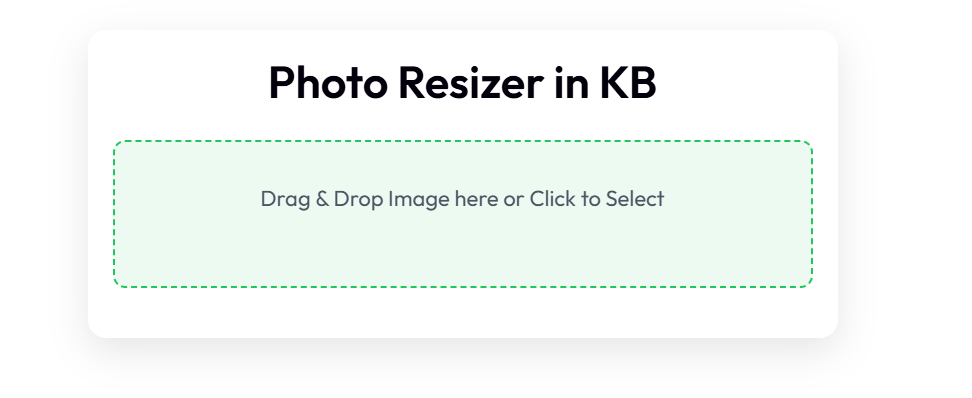Photo Resizer (in KB)
Drop images here or click to upload
Compressing images... please wait
📤 Share the Photo Resizer in KB:
Photo Resizer in KB – Resize Images to Specific File Sizes Online
Need to compress your images to a specific file size in kilobytes (KB)? Our Photo Resizer in KB tool is the perfect solution. Whether you're uploading images to government portals, online job applications, email attachments, or social media, file size limits can be frustrating. This tool helps you quickly reduce your image size without sacrificing quality—right from your browser.
Why Use Our Photo Resizer in KB?
- Instant Resizing: Compress your photo to your desired KB size in seconds.
- Supports All Formats: Works with JPG, JPEG, PNG, WEBP, and more.
- Preserves Quality: Smart compression reduces file size while keeping visuals sharp.
- Privacy-Friendly: No uploads are stored. Everything happens in your browser.
- Free to Use: 100% free without hidden fees or sign-ups.
How to Use the Photo Resizer in KB
- Click on the upload area or drag and drop your image.
- Enter your desired size in kilobytes (e.g., 100KB, 200KB).
- Click the "Resize" or "Compress" button.
- Preview the output and download your resized image instantly.
Use Cases for This Tool
This tool is useful for anyone needing to submit images under strict file size limits:
- Government portals (e.g., passport or ID photo uploads)
- Online application forms for schools, scholarships, or jobs
- Emailing images with attachment limits
- Uploading images to websites, blogs, or e-commerce listings
Supported Image Formats
You can resize the following formats using our tool:
Benefits of Reducing Image Size in KB
Reducing your image file size is not only important for compatibility but also improves:
- Faster Uploads: Save time on slower connections
- Better User Experience: Lightweight images load faster on web pages
- Email Delivery: Avoid image attachment errors in email clients
Is My Data Safe?
Yes. Your privacy is our priority. We do not store your files or share any information. The entire process happens locally in your browser.
Read our full Privacy Policy.
FAQs
Yes. Just input 100KB as your target size, and the tool will adjust the compression accordingly.
No. It requires an internet connection, but the processing happens in your browser for speed and privacy.
We apply intelligent compression to retain as much visual quality as possible while reducing the size.
Currently, our tool processes one image at a time to ensure optimal accuracy for each target KB value.
You can upload images up to 10MB in size. The final size depends on your KB target and image content.