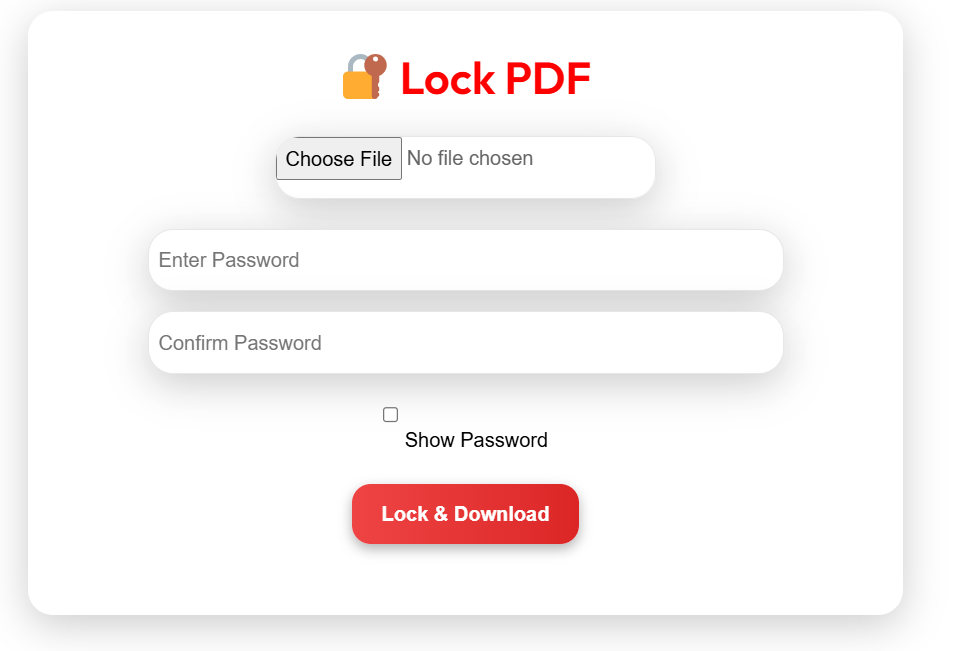Lock PDF Tool
Drag and drop your PDF here
or
Uploaded File
File Name:
File Size:
Set Password
Minimum 6 characters recommended.
Your PDF preview will appear here.
Your PDF is now password-protected
File Name:
Protected File Size:
To open this file, you’ll need the password you set above.
Processing your PDF...
📤 Share the Free Lock PDF Tool:
Lock PDF with Password Online – Free & Secure
Want to protect your confidential documents? Easily lock your PDF with a password using our secure and free online tool. Prevent unauthorized access, copying, and editing—all without uploading your files anywhere!
How to Password Protect a PDF
- Upload your PDF file by clicking the upload button below.
- Enter your desired password and confirm it.
- Click "Lock & Download" to instantly download your protected PDF.
Benefits of Our Online PDF Locker
- Secure: All encryption happens directly in your browser—no uploads!
- Fast: Get your locked PDF in under a minute.
- Free: Unlimited usage with no hidden fees.
- Easy to Use: Simple, user-friendly interface designed for everyone.
FAQs – Lock PDF with Password
Is my PDF file uploaded to your server?
No, all processing is done locally in your browser for maximum security.
Can I set different permissions for the locked PDF?
Yes, by default, printing is allowed, but editing, copying, and other actions are restricted.
Is this PDF locking tool free?
Yes! Our service is completely free to use without any watermarks or sign-up requirements.