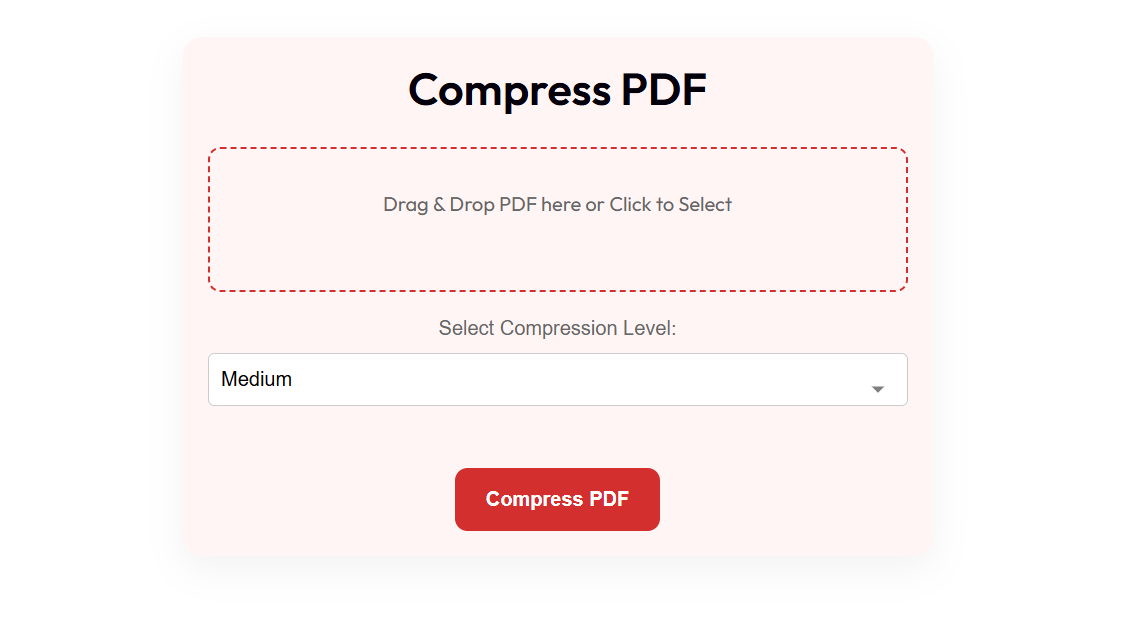Compress PDF Tool
Drop PDF files here or click to upload
Compression Settings
Compressing PDF...
Preview
First page preview:
Compression Results
📤 Share the Compress PDF tool:
Compress PDF Tool – Reduce PDF File Size Online for Free
Struggling with large PDF file sizes that are difficult to upload, email, or share online? Our Compress PDF Tool provides a fast, secure, and entirely browser-based solution to minimize the size of your PDF documents without compromising essential quality. Whether you're a student, professional, or someone handling digital paperwork, this tool simplifies the process of reducing PDF size online in seconds—no installation or registration required.
Why Use Our Free Compress PDF Tool?
PDF files are widely used for sharing documents, reports, presentations, and more. However, large file sizes can pose serious limitations, especially when sending via email, uploading to websites, or saving on limited storage devices. Our compress PDF tool allows you to shrink PDF file sizes effectively while maintaining legibility and structure.
- 🔒 100% privacy – all compression happens locally in your browser.
- ⚡ Fast processing with no file upload to any server.
- 📁 Supports multiple PDFs in a single session.
- 🧠 Smart compression algorithms using
pdf-lib& PDF.js. - 🌙 Dark mode support for comfortable use.
How to Compress a PDF File Online
- Drag and drop your PDF files into the drop area or click to upload.
- Select your preferred compression level: Low, Medium, or High.
- (Optional) Set your target file size in KB for even more control.
- Click the "Compress PDF" button and let the tool do the work.
- Preview the first page and compare original vs compressed sizes.
- Download the optimized version instantly—no email required!
Compression Levels Explained
Our tool gives you control over how aggressively your PDF is compressed:
- Low: Faster processing with minimal compression (best for simple documents).
- Medium: Balanced quality and size (ideal for most users).
- High: Strong compression that significantly reduces file size (suitable for graphics-heavy PDFs).
Benefits of Using This PDF Compressor
Our Compress PDF Tool is built with modern web technologies to deliver:
- Instant preview: View the first page of your PDF before downloading.
- Side-by-side size comparison: See how much space you've saved.
- Zero server-side processing: Compression is handled entirely on your device, ensuring complete data privacy.
- Mobile-friendly design: Compress PDFs even on your smartphone or tablet.
Who Can Benefit From This PDF Compression Tool?
- Students submitting assignments or theses within size limits.
- Freelancers sending portfolios or project proposals.
- HR departments managing resumes, contracts, or employee forms.
- Web admins reducing file size for faster website loading.
- Everyone dealing with scanned documents, eBooks, and large reports.
Is PDF Compression Safe?
Absolutely. Unlike online services that require you to upload your files to a remote server, this tool performs all compression locally within your browser using JavaScript libraries. Your files never leave your device, offering maximum security and privacy.
Frequently Asked Questions (FAQs)
Yes, the tool supports batch compression. Upload multiple files and compress them in one go.
No. You need an internet connection to load the tool initially, but once loaded, all compression happens in your browser—no data is sent online.
There is no hard limit enforced, but for optimal performance, we recommend compressing files smaller than 50MB each.
Compression levels vary by document. On average, you can achieve 30%–70% size reduction depending on content and quality settings.
Yes, the Compress PDF Tool is completely free—no signup or credit card required.
Privacy Notice
We value your privacy. This tool does not collect or store your files or personal information. All processing is done locally. For more, read our Privacy Policy.
Merge PDF
Combine multiple PDF files into one seamlessly. Keep your documents organized and share-ready in seconds.
Merge NowQR Code Generator
Create custom QR codes for links, text, Wi-Fi, and more — free and downloadable.
Generate Now