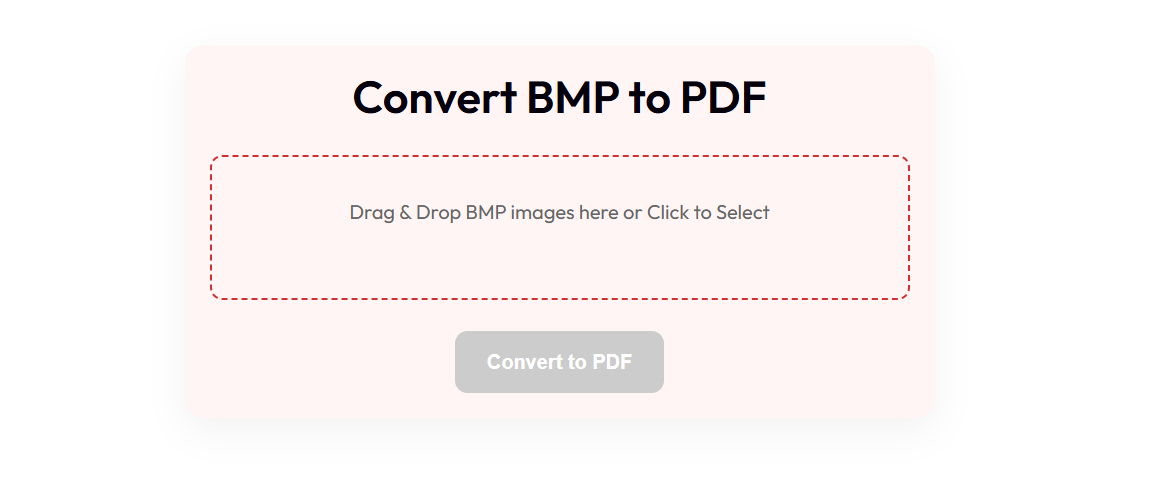📤 Share the Delete Pages from PDF tool:
Delete Pages from PDF – Free Online Tool
Need to remove pages from a PDF? Our free online Delete Pages from PDF tool lets you quickly delete unwanted pages in seconds. Whether it's a cover page, blank sheet, or confidential content, you can select and remove any page—no software, no registration, and no watermarks. Works on any device.
Why Use Our PDF Page Deleter?
PDFs are great for sharing, but sometimes they contain pages you don't need. Instead of editing the entire document or using expensive software like Adobe Acrobat, use our simple tool to delete specific pages from your PDF with just a few clicks.
This tool is perfect for cleaning up scanned documents, removing ads from reports, or preparing clean handouts. Your files stay private—processing happens in your browser, so nothing is uploaded to servers.
How to Delete Pages from a PDF (Step-by-Step)
- Upload Your PDF: Drag and drop your file or click to browse your device.
- Preview All Pages: See thumbnails of every page in your document.
- Select Pages to Delete: Check the boxes on the pages you want to remove.
- Click "Delete Selected Pages": The tool removes the selected pages instantly.
- Download Clean PDF: Save your new, smaller PDF with only the pages you want.
Real-World Use Cases
Here are three common situations where this tool saves time and effort:
1. Removing Scanned Blank Pages
When scanning multi-page documents, extra blank pages often get included. Instead of rescanning, use this tool to delete them quickly and keep your PDF clean.
2. Preparing Reports or Presentations
If you're sharing a report but want to hide certain sections (like pricing or internal notes), simply delete those pages before sending.
3. Cleaning Up Downloaded PDFs
Many free PDFs come with ads, disclaimers, or cover pages. Remove them to get a clean, professional-looking document.
"I had a 30-page PDF but only needed 15. This tool let me delete the rest in under a minute. So fast and easy!" – David, Teacher
Delete Pages vs. Other Methods: What Makes Us Better?
Here's how our tool compares to alternatives:
| Feature | Our Tool | Adobe Acrobat | Mobile Apps |
|---|---|---|---|
| Cost | Free | Paid (subscription) | Free with ads or in-app purchases |
| Watermarks | No | No | Yes (on free versions) |
| Registration | Not required | Required | Often required |
| Select Multiple Pages | Yes | Yes | Limited |
| Works on Any Device | Yes | Desktop only | App required |
| Privacy | Fully secure (in-browser) | Data may be uploaded | Varies by app |
Frequently Asked Questions (FAQ)
Is it really free to delete pages from a PDF?
Yes! Our tool is completely free. No hidden fees, trials, or premium upgrades. Delete as many pages as you want, anytime.
Do I need to install software or create an account?
No. This is a web-based tool that works directly in your browser. No downloads, no signups, and no personal data collected.
Can I undo the deletion?
Once you download the new PDF, the original file is not saved. To restore pages, re-upload the original PDF and start over.
Will the formatting stay the same?
Yes. All text, images, links, and layout remain unchanged—only the selected pages are removed.
Can I delete non-consecutive pages?
Absolutely. You can select any combination of pages—first, middle, or last—to delete. Just check the boxes next to the ones you want gone.
Is it safe to use this tool?
Yes. Your PDF is processed entirely in your browser using secure JavaScript libraries. It never touches our servers, so your data stays 100% private.
What file size can I edit?
You can delete pages from PDFs up to 50MB. Most documents, including scanned books and reports, fall well under this limit.
Try It Now – Remove PDF Pages in Seconds
Stop wasting time with complex software. Our free Delete Pages from PDF tool gives you full control over your documents—fast, secure, and easy to use.
Delete Pages from PDF NowSummary
Deleting unwanted pages from a PDF should be simple—and with our tool, it is. Whether you're cleaning up a scanned contract, removing ads, or preparing a presentation, you can remove any page in seconds. It's free, secure, and works instantly in your browser.
If you found this tool helpful, please bookmark this page and share it with colleagues or friends who work with PDFs. We're committed to making document editing easy for everyone!
Merge PDF
Combine multiple PDF files into one seamlessly. Keep your documents organized and share-ready in seconds.
Merge NowQR Code Generator
Create custom QR codes for links, text, Wi-Fi, and more — free and downloadable.
Generate Now