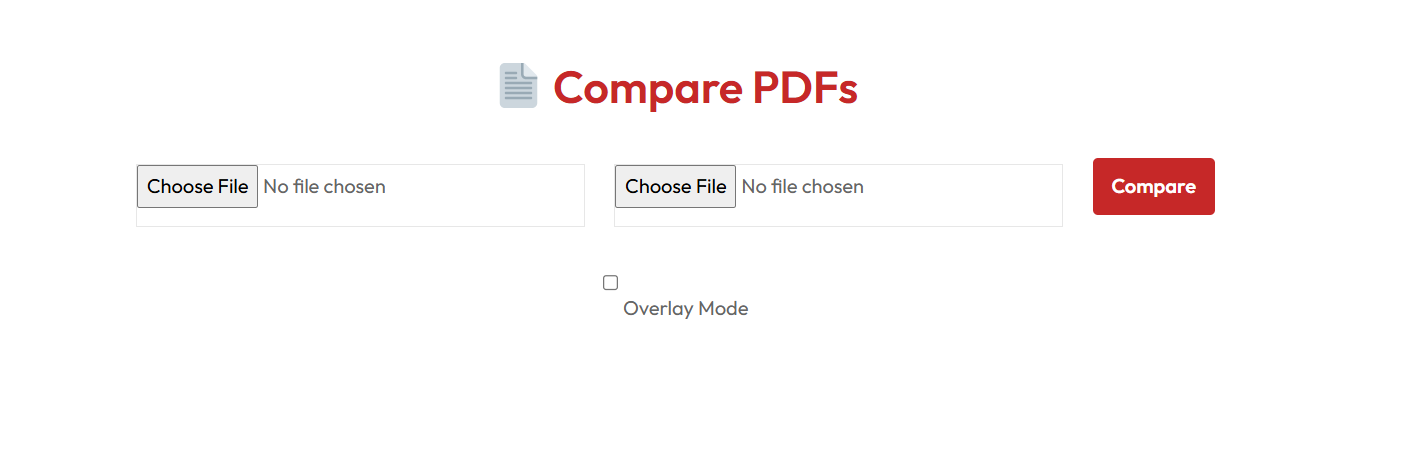Compare PDF Tool
Upload PDF Files
Drag & drop PDF file here or click to browse
File A
Drag & drop PDF file here or click to browse
File B
Comparison Options
Comparison Results
Comparison Summary
Compare PDF Tool – Instantly Find Differences Between Two PDF Files
Need to compare two PDF files quickly and accurately? Our free online Compare PDF Tool lets you detect text and visual changes between documents in seconds. Whether you're reviewing contracts, checking edits in reports, or comparing versions of a proposal, our tool makes it easy to spot differences — no software download, no account creation, and 100% private.
With a simple drag-and-drop interface, you can upload two PDFs and instantly see where they differ. Our tool highlights added, removed, and changed content in both text and visual formats, helping you save time and avoid missing critical updates.
Try the Compare PDF Tool NowWhy Use a PDF Comparison Tool?
PDFs are widely used for contracts, legal documents, academic papers, technical manuals, and business reports. When you receive a revised version, how do you know what's changed? Manually scanning two PDFs side by side is time-consuming and error-prone.
A PDF comparison tool automates this process. It analyzes both documents and highlights every difference — from a single missing comma to entire paragraphs that were added or removed. This ensures accuracy, improves productivity, and reduces the risk of overlooking important changes.
3 Real-World Use Cases
1. Legal and Contract Review
Lawyers and legal teams often receive updated versions of contracts. A minor wording change can have major implications. Our Compare PDF Tool helps legal professionals instantly identify modifications in clauses, terms, or conditions — ensuring nothing slips through the cracks.
Example: A client sends a revised NDA. Instead of reading the entire 10-page document again, you upload both versions. The tool highlights that the confidentiality period was extended from 2 to 5 years — a critical change you can now address immediately.
2. Academic and Research Paper Revisions
Students, researchers, and professors frequently revise papers based on feedback. When a co-author sends a new draft, it's hard to track what's been updated. Our tool compares the old and new versions, showing exactly which sections were rewritten or removed.
Example: A research paper was edited by three team members. Using the tool, the lead author quickly sees which references were added, which methodology steps were revised, and whether any data was accidentally deleted.
3. Business Proposals and Reports
Managers and executives often review multiple drafts of business plans, financial reports, or project proposals. Our tool helps them verify that all requested changes were made and that no outdated information remains.
Example: A marketing team submits a campaign proposal. After feedback, they send a revised version. The manager uses the tool to confirm that the budget section was updated and that new KPIs were added — all in under a minute.
How Our Compare PDF Tool Stands Out
Not all PDF comparison tools are created equal. Many require downloads, subscriptions, or compromise your privacy. Here's how our tool compares to popular alternatives:
| Feature | Compare PDF Tool | Adobe Acrobat Pro | Smallpdf | PDF Compare (Desktop) |
|---|---|---|---|---|
| Free to Use | ✓ Yes | ✗ No (Paid) | ✗ Limited Free | ✗ Paid |
| No Installation Required | ✓ Yes | ✗ No | ✓ Yes | ✗ No |
| Text & Visual Diff | ✓ Yes | ✓ Yes | ✗ Text Only | ✓ Yes |
| Private (Files Stay in Browser) | ✓ Yes | ✗ Files Sent to Server | ✗ Files Uploaded to Cloud | ✓ Yes |
| Downloadable Report | ✓ Yes | ✓ Yes | ✗ No | ✓ Yes |
As shown, our tool combines the best features: free access, no installation, full privacy, and detailed text + visual comparison. Unlike cloud-based tools, your files never leave your device — making it ideal for sensitive documents.
Frequently Asked Questions (FAQ)
Is this tool really free?
Yes! Our Compare PDF Tool is completely free to use. There are no hidden fees, no trial periods, and no need to create an account. You can compare as many PDFs as you want, anytime.
Are my files safe and private?
Absolutely. The tool runs entirely in your browser. Your PDF files are never uploaded to any server. Once you close the page, all data is deleted. This makes it one of the most secure options for comparing confidential documents.
What types of differences can it detect?
Our tool detects both text differences (added, removed, or changed words and sentences) and visual differences (layout changes, images, fonts, or formatting). This dual approach ensures you don't miss any changes, even if they're not in the text itself.
Can I compare more than two PDFs at once?
Currently, the tool supports comparing two PDF files at a time. However, you can run multiple comparisons back-to-back to analyze several versions of a document.
Does it work on mobile devices?
Yes! The tool is fully responsive and works on smartphones, tablets, and desktops. You can upload files using touch gestures or drag-and-drop on supported devices.
How to Use the Compare PDF Tool
Using the tool is simple:
- Drag and drop two PDF files into the upload boxes, or click to browse your device.
- Click "Compare PDFs" to start the analysis.
- View differences in text, visual, or split-screen mode.
- Use navigation buttons to move between pages.
- Download a summary report for your records.
Tip: For best results, ensure both PDFs are in the same language and use standard fonts. Scanned PDFs with OCR text work best.
Final Thoughts
Comparing PDFs doesn't have to be tedious or expensive. Our free, secure, and user-friendly Compare PDF Tool gives you the power to detect changes quickly and accurately — all in your browser.
Whether you're a student, professional, or business owner, this tool saves time and reduces errors. No downloads. No sign-ups. No risk.
Start Comparing PDFs NowIf you found this tool helpful, please share it with colleagues or bookmark it for future use. We're committed to keeping it free and improving it based on user feedback.
Merge PDF
Combine multiple PDF files into one seamlessly. Keep your documents organized and share-ready in seconds.
Merge NowQR Code Generator
Create custom QR codes for links, text, Wi-Fi, and more — free and downloadable.
Generate Now