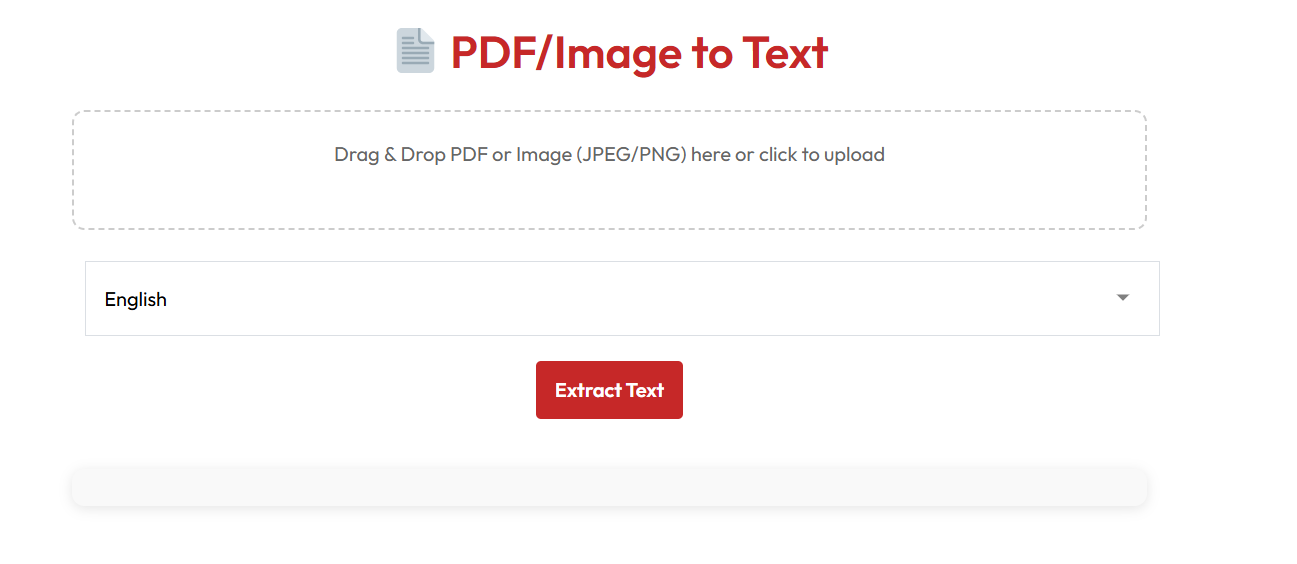PDF to Text Converter
Upload PDF
Drag and drop or click to upload
Processing... Please wait
Client-side processing — your files never leave your device.
📤 Share the PDF to Text Converter:
PDF To Text Converter – Extract Text from PDFs in Seconds
Need to get text out of a PDF file? Our free PDF to text converter lets you extract readable, editable text from any PDF document — in seconds. Whether you're a student, researcher, or professional, this tool helps you turn locked PDFs into plain text you can copy, edit, and reuse.
No software to install. No account needed. And most importantly: your files never leave your device. All processing happens in your browser, keeping your documents private and secure.
Try the PDF to Text Tool NowWhy Use a PDF to Text Converter?
Premium reports, academic papers, scanned forms, e-books — many important documents come as PDFs. But PDFs are designed for viewing, not editing. That's where a PDF to text converter becomes essential.
Converting PDF to text gives you:
- Editable content – Copy and paste text into Word, Google Docs, or spreadsheets.
- Searchable data – Use Ctrl+F to find keywords in long documents.
- Smaller file sizes – Text files are much smaller than PDFs.
- Accessibility – Screen readers work better with plain text.
- Automation – Feed text into AI tools, summarizers, or translation software.
Real-World Use Cases
1. Students Extracting Notes from Research Papers
Imagine you're writing a thesis and have 20 research papers in PDF format. Instead of manually typing quotes, use this tool to extract key sections. You can then summarize, paraphrase, or cite them directly in your work — saving hours of effort.
2. Professionals Converting Contracts or Reports
Lawyers, accountants, and managers often receive contracts or financial reports as PDFs. With our tool, you can quickly pull out clauses, figures, or terms into a spreadsheet or memo for further analysis — without retyping anything.
3. Writers Reusing Content from E-books
Authors and bloggers can extract ideas, quotes, or data from e-books or whitepapers. This helps in creating summaries, reviews, or reference guides — all while working securely and privately.
How Does the PDF to Text Tool Work?
Using the converter is simple:
- Upload your PDF file by dragging and dropping or clicking to browse.
- Click "Extract Text" — the tool reads your file locally.
- View the plain text output instantly.
- Copy, download as a .txt file, or save for later.
Behind the scenes, the tool uses advanced JavaScript libraries to interpret the PDF structure and extract readable text — all without sending your file to any server.
PDF to Text vs. Other Tools: What Makes This Better?
There are many PDF tools online, but not all are created equal. Here's how our converter stands out:
| Feature | Our Tool | Other Online Tools |
|---|---|---|
| File Security | ✅ Files stay on your device | ❌ Uploaded to remote servers |
| No Sign-Up Required | ✅ Completely free & instant | ❌ Email or login needed |
| Speed | ✅ Instant processing | ❌ Delays due to server load |
| Offline Use | ✅ Works without internet after load | ❌ Requires constant connection |
Unlike tools like Adobe Acrobat, Smallpdf, or ILovePDF, our converter focuses on privacy, speed, and simplicity. You don't need to trust a third party with sensitive documents.
Frequently Asked Questions (FAQ)
Is this PDF to text converter really free?
Yes! There are no hidden fees, no trials, and no premium upgrades. You can use the tool as much as you want — completely free.
Do you store my PDF files?
No. Your file is processed entirely in your browser. We never upload, save, or access your documents. Once you close the page, all data is gone.
Can I convert scanned PDFs or images?
This tool works best with text-based PDFs. If your PDF is a scanned image (like a photo of a document), you'll need an OCR (Optical Character Recognition) tool. Future updates may include OCR support.
What text formats can I extract?
You can extract plain text with or without page breaks. The tool preserves paragraph structure and removes extra spaces when using "Clean Text" mode.
Can I convert password-protected PDFs?
Not at this time. You must remove the password before uploading. This is for security — we don't support decryption.
Is there a file size limit?
Most browsers handle files up to 100MB without issues. Very large PDFs may take longer to process depending on your device's performance.
Best Practices for Using the Tool
To get the best results:
- Use text-based PDFs (not scanned images).
- Enable "Clean Text" mode to remove page markers and extra spaces.
- Always review the output for formatting errors, especially in tables or bullet points.
- Download the text file for long-term storage.
Why Choose a Client-Side Tool?
Many online converters upload your file to their servers. That means your private data — contracts, reports, personal info — could be stored, scanned, or even sold.
Our tool runs 100% in your browser. It uses PDF.js, a trusted open-source library developed by Mozilla. No data leaves your computer. This makes it perfect for sensitive or confidential documents.
Convert Your PDF to Text NowSummary: Converting PDF to text doesn't have to be slow or risky. Our free, secure, and easy-to-use tool gives you instant access to the content inside any PDF. Try it today, bookmark it for later, and share it with colleagues who need a better way to work with documents.
If you found this tool helpful, please share it on social media or save it in your browser. No sign-up, no ads, no tricks — just a simple, powerful tool that respects your privacy.
Merge PDF
Combine multiple PDF files into one seamlessly. Keep your documents organized and share-ready in seconds.
Merge NowQR Code Generator
Create custom QR codes for links, text, Wi-Fi, and more — free and downloadable.
Generate Now