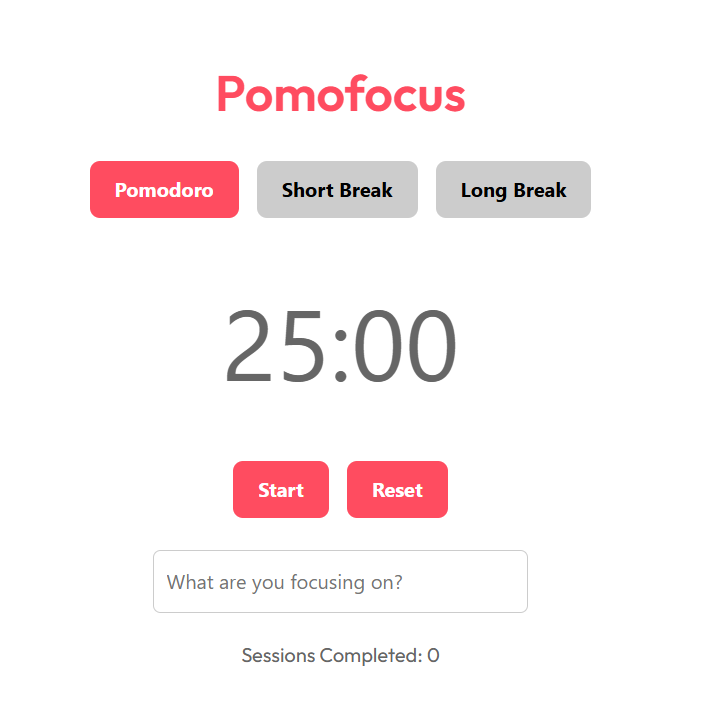Pomofocus
Sessions Completed: 0
Task: None
Settings
📤 Share the Pomofocus Timer Tool with others:
⏱️ Pomofocus Timer - Boost Productivity with Custom Pomodoro Sessions
Stay sharp and focused with our Pomofocus Timer – a sleek web-based Pomodoro timer built for maximum efficiency. Perfect for remote workers, students, and creatives, it helps you structure your work using the proven Pomodoro Technique. No sign-up. No distractions. Just pure focus.
🚀 How to Use the Pomofocus Timer
- 🎯 Step 1: Choose a session type – Pomodoro (25 mins), Short Break (5 mins), or Long Break (15 mins).
- ▶️ Step 2: Click the Start button and begin your task. Focus until the timer finishes.
- ☕ Step 3: When the timer ends, take a break. Then repeat for consistent productivity!
✨ Features You'll Love
- 🛠️ Customizable session durations
- 🎨 Modern UI with real-time circular progress
- 📱 Fully responsive design – works on mobile & desktop
- 🔒 No data collection or login required
❓ Frequently Asked Questions
💡 What is a Pomodoro timer?
A Pomodoro timer helps you work in focused intervals (typically 25 minutes) followed by short breaks to prevent burnout and maintain productivity.
🔧 Can I adjust the timer settings?
Yes, you can easily change the Pomodoro, break, and long break durations in the script as per your preferences.
🔐 Is my data safe?
Absolutely. We do not collect or store any user data. For more info, view our
Privacy Policy.
check this
Other Ai Tools
Unlock the power of AI and simplify your everyday tasks. Whether you’re a creator, developer, or a curious mind — our collection of smart, free tools will save you time and boost your productivity.
Free Qr Code Generator
Generate Qr Codes For Free
WordPress Detector Tool
Check if a website is built with WordPress and reveal its theme & plugins.
Domain Checker
Check If Domain Name choice is Taken