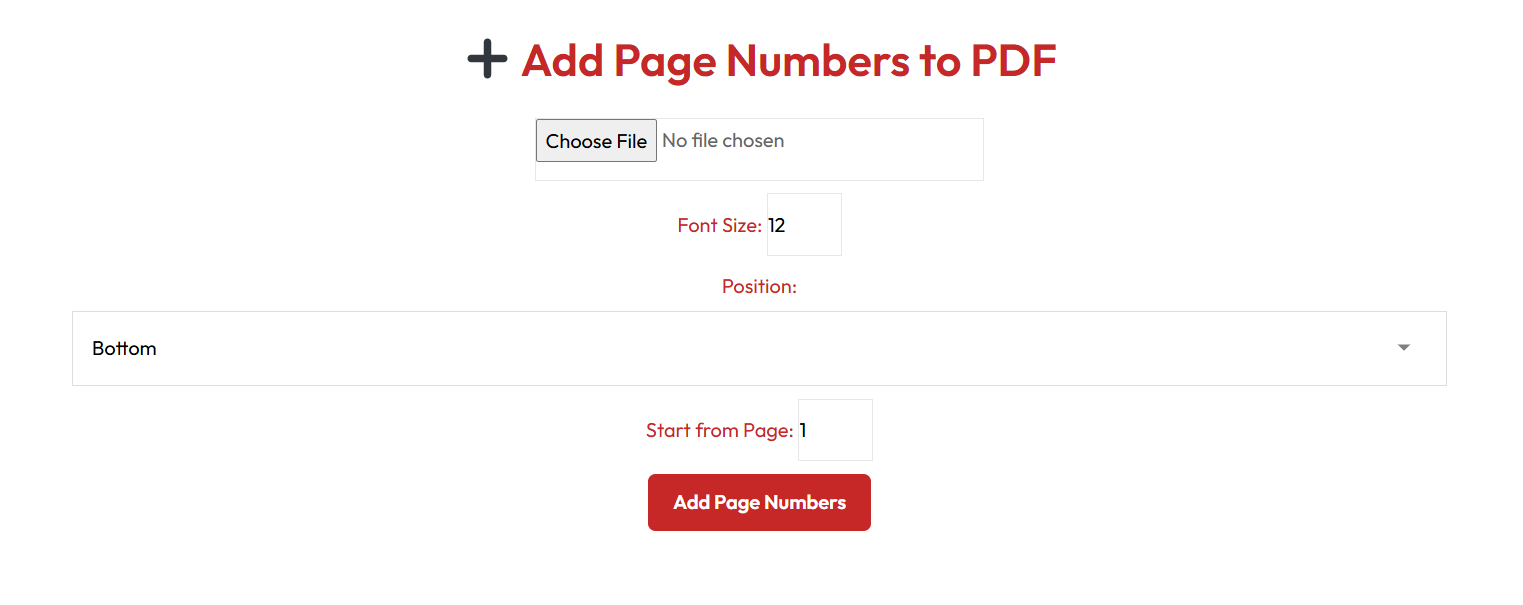➕ Add Page Numbers to PDF
Upload PDF
Page Number Settings
Preview
Upload a PDF to see preview
Adding page numbers...
📤 Share the Add Page Numbers to PDF tool:
Add Page Numbers to PDF – Free, Fast & Secure Online Tool
Tired of manually adding page numbers to your PDF documents? Our free online tool lets you add page numbers in seconds — no software to install, no account needed. Whether you're a student, teacher, or office worker, this tool makes your documents look professional and organized.
Why You Need to Add Page Numbers to PDF Files
Page numbers are more than just a detail — they're essential for readability, navigation, and professionalism. Whether you're submitting a thesis, creating a business report, or publishing a booklet, numbered pages help readers follow along and make your content easier to reference.
Without page numbers, your document may seem incomplete or unprofessional. That's why adding them should be a standard step in your document workflow.
Key Features of Our Page Number Tool
- Free to Use: No hidden fees or subscriptions.
- No Installation: Works directly in your browser.
- Customizable: Choose font, color, size, position, and numbering format (1, 2, 3 or I, II, III).
- Secure: All processing happens in your browser — your files are never uploaded to a server.
- Mobile-Friendly: Works on phones, tablets, and desktops.
How to Use the Tool in 3 Simple Steps
- Upload Your PDF: Click "Browse" or drag and drop your file into the tool.
- Customize Settings: Choose where to place the numbers, what font to use, and how to format them.
- Download the Result: Click "Add Page Numbers" and download your updated PDF.
The entire process takes less than a minute. No learning curve. No complicated menus.
Real-World Use Cases
Students & Researchers
When writing a thesis or research paper, page numbers are often required by academic institutions. Our tool helps students quickly number their documents before submission. You can even use Roman numerals (i, ii, iii) for the introduction and switch to regular numbers for the main content.
Business Professionals
Reports, proposals, and contracts look more professional with page numbers. Imagine sending a 50-page contract without numbers — it would be hard for clients to reference specific sections. With our tool, you can add clean, consistent numbering in seconds.
Publishers & Authors
Self-publishing authors use PDFs to create e-books or print-ready manuscripts. Numbering pages helps with editing, formatting, and final production. Whether you're using alphabetical (A, B, C), Roman, or standard numbers, our tool supports all formats.
How Our Tool Compares to Other PDF Editors
Many tools claim to add page numbers — but not all are created equal. Here's how our tool stacks up against popular alternatives:
| Feature | Our Tool | Adobe Acrobat | PDFescape | Smallpdf |
|---|---|---|---|---|
| Cost | Free | Paid | Limited Free | Limited Free |
| Installation | No | Yes | No | No |
| File Size Limit | 20MB | None | 10MB | 2MB (Free) |
| Privacy | Browser | Cloud | Server | Server |
| Custom Fonts | 3 Standard | Full Support | Limited | Limited |
| User-Friendly | Yes | Complex | Moderate | Yes |
As you can see, our tool offers the best balance of simplicity, privacy, and cost. While advanced tools like Adobe Acrobat offer more features, they're overkill for simple tasks like adding page numbers.
Frequently Asked Questions (FAQ)
Is this tool really free?
Yes! Our tool is completely free to use. There are no hidden charges, no trials, and no need to create an account.
Do you store my PDF files?
No. All processing happens in your browser. Your file is never uploaded to any server, so your data stays private and secure.
Can I add page numbers to only some pages?
Yes. Use the "Start from Page" option to choose which page should have the first number. For example, set it to 2 to skip the title page.
What numbering formats are supported?
You can choose from three formats: standard numbers (1, 2, 3), Roman numerals (I, II, III), or alphabetical (A, B, C).
Can I change the color and font of the page numbers?
Yes. You can select the font (Helvetica, Times Roman, Courier), size (8–30), and color using a color picker.
Does this work on mobile devices?
Absolutely. The tool is fully responsive and works on smartphones and tablets with touch-friendly controls.
Make Your PDFs Professional in Seconds
Adding page numbers doesn't have to be difficult. With our free, secure, and easy-to-use tool, you can enhance your documents in under a minute.
Bookmark this page and share it with colleagues, students, or anyone who works with PDFs regularly.
Merge PDF
Combine multiple PDF files into one seamlessly. Keep your documents organized and share-ready in seconds.
Merge NowQR Code Generator
Create custom QR codes for links, text, Wi-Fi, and more — free and downloadable.
Generate Now