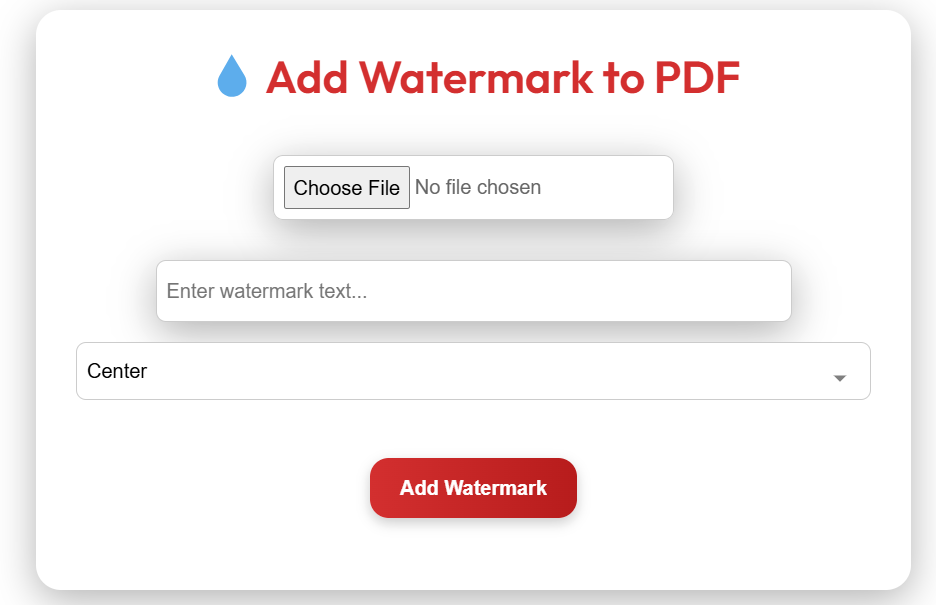Watermark PDF Tool
Upload PDF
Drag & drop your PDF here or
No image selected
📤 Share the Add Page Numbers to PDF tool:
Add Watermark To PDF – Free Online Tool
Are you looking for a fast, secure, and free way to add watermark to PDF files? You're in the right place. Our online tool lets you protect your documents with just a few clicks — no software download, no registration, and no hidden fees.
Why You Should Add Watermark to Your PDF Files
Adding a watermark to your PDF is one of the simplest ways to protect your content. Whether you're sharing a business proposal, a legal contract, or a school project, a watermark helps show ownership and prevent misuse.
A watermark can say "Confidential", "Draft", or even include your logo. It makes your document look professional and discourages others from copying or using it without permission.
Unlike passwords or encryption, watermarks are visible. This means anyone who sees the file knows it's protected — which adds an extra layer of trust and security.
How to Use This Tool in 3 Simple Steps
- Upload your PDF – Click or drag and drop your file into the tool.
- Customize your watermark – Choose text or image, set color, size, opacity, and position.
- Download the watermarked PDF – Save your protected file to your device.
The whole process takes less than a minute. And because it runs in your browser, your files never touch our servers — keeping your data private and secure.
Real-World Use Cases
1. Business Proposals and Contracts
Before sending a business proposal to a client, add a "Confidential" or "Draft" watermark. This shows professionalism and warns against sharing the document with others.
2. Academic and Student Work
Students and teachers can use watermarks to mark project drafts, exam papers, or research reports. A watermark like "Sample Only" or "For Review" helps avoid confusion and misuse.
3. Creative Portfolios and Design Work
Photographers, designers, and artists often share portfolios online. Adding a subtle logo or name as a watermark protects their work from being stolen or used without credit.
Text vs. Image Watermarks: Which Is Better?
You can choose between two types of watermarks:
- Text Watermarks – Great for words like "Private", "Do Not Copy", or your name. You can change the font, size, color, and rotation.
- Image Watermarks – Perfect for logos, signatures, or icons. Upload your PNG or JPG and place it anywhere on the page.
Both types can be made semi-transparent so they don't block the content. You can also apply the watermark to all pages or just the first one.
Why This Tool Is Better Than Other PDF Watermark Apps
Not all PDF tools are created equal. Here's how our tool compares to popular alternatives:
| Feature | Our Tool | Adobe Acrobat | PDF Candy | Smallpdf |
|---|---|---|---|---|
| Cost | Free | Expensive subscription | Free with limits | Free with limits |
| No Registration | Yes | No | No | No |
| Image Watermark Support | Yes | Yes | Yes | Yes |
| Privacy (Files stay in browser) | Yes | No (uploads to cloud) | No | No |
| Mobile-Friendly | Yes | Limited | Yes | Yes |
| Custom Position & Rotation | Yes | Yes | Limited | Limited |
As you can see, our tool offers the same powerful features as paid apps — but it's completely free and respects your privacy.
Frequently Asked Questions (FAQ)
Is it safe to add watermark to PDF online?
Yes. Our tool runs entirely in your browser. Your file is never uploaded to any server, so your data stays private and secure.
Can I remove a watermark later?
Once a watermark is added, it becomes part of the PDF. To remove it, you would need to re-upload the original file and apply a new watermark or none at all.
Does the tool support image watermarks?
Yes! You can upload PNG, JPG, or SVG images as watermarks. They can be resized, rotated, and made semi-transparent.
Can I watermark only certain pages?
Absolutely. You can choose to apply the watermark to all pages, just the first page, or a custom range like pages 1, 3–5, and 7.
Is there a file size limit?
Most browsers can handle PDFs up to 100MB. For best results, keep files under 50MB. Larger files may take longer to process.
Start Protecting Your Documents Today
Whether you're a student, teacher, business owner, or creative professional, adding a watermark to your PDFs is a smart move. It takes seconds and makes a big difference in how your work is perceived.
Our tool is designed to be simple, fast, and completely free. No learning curve. No downloads. Just upload, customize, and download your protected file.
Summary: Adding a watermark to your PDF is an easy way to protect your content, show ownership, and look professional. Our free online tool lets you do it in seconds — without compromising your privacy. Try it today and see the difference!
Merge PDF
Combine multiple PDF files into one seamlessly. Keep your documents organized and share-ready in seconds.
Merge NowQR Code Generator
Create custom QR codes for links, text, Wi-Fi, and more — free and downloadable.
Generate Now