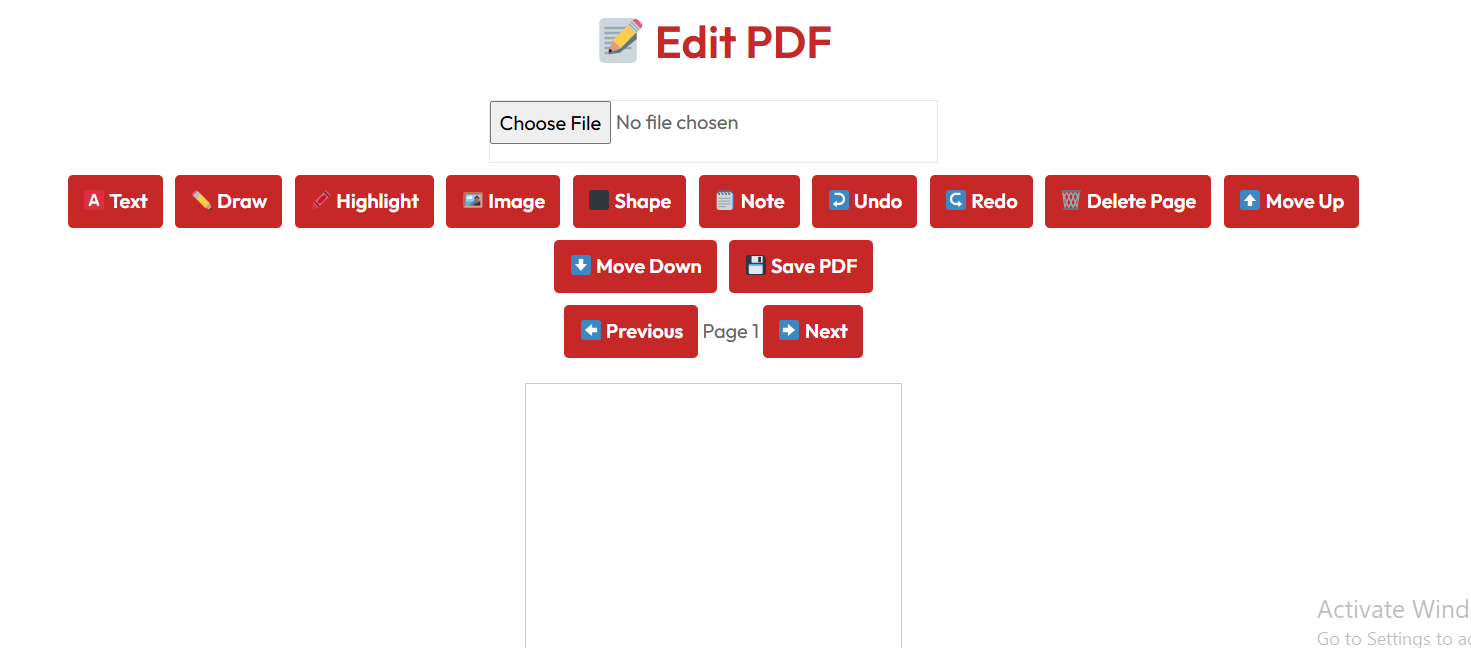📝 Edit PDF
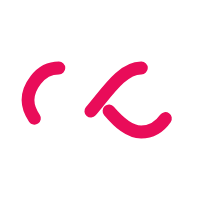
Processing PDF...
📤 Share the Edit PDF tool:
Edit PDF Online - Free PDF Editor Tool
Need to make quick changes to your PDF documents? Our free online Edit PDF tool lets you easily add text, highlight important sections, draw annotations, insert images, create shapes, add sticky notes, and even reorder or delete pages from your PDF. No installations, no signups — just fast and easy PDF editing directly from your browser.
How to Edit Your PDF File
- Upload your PDF using the Upload PDF button above.
- Choose from editing options: Text, Draw, Highlight, Image, Shape, or Note.
- Navigate between pages, undo mistakes, delete or reorder pages if needed.
- Once done, click Save PDF to download your edited file.
Benefits of Using Our PDF Editor
- 100% Free — no hidden fees or subscriptions.
- Secure and Private — all processing is done in your browser.
- Multi-Feature Tool — from basic edits to full page management.
- Instant Downloads — get your edited PDF in seconds.
Frequently Asked Questions
Can I edit a PDF file without installing software?
Yes! With our Edit PDF Online tool, you can modify your PDF documents directly in your browser without downloading any software.
What types of edits can I make to a PDF?
You can add text, draw with a brush, highlight sections, insert images, create shapes, add sticky notes, delete pages, and reorder pages easily.
Is it safe to upload sensitive PDF files here?
Yes. Your PDFs are processed directly in your browser, ensuring your files stay private and are never uploaded to external servers.
How can I save my edited PDF?
Simply click the Save PDF button after making your edits, and your new PDF will be ready for download immediately.
Merge PDF
Combine multiple PDF files into one seamlessly. Keep your documents organized and share-ready in seconds.
Merge NowQR Code Generator
Create custom QR codes for links, text, Wi-Fi, and more — free and downloadable.
Generate Now