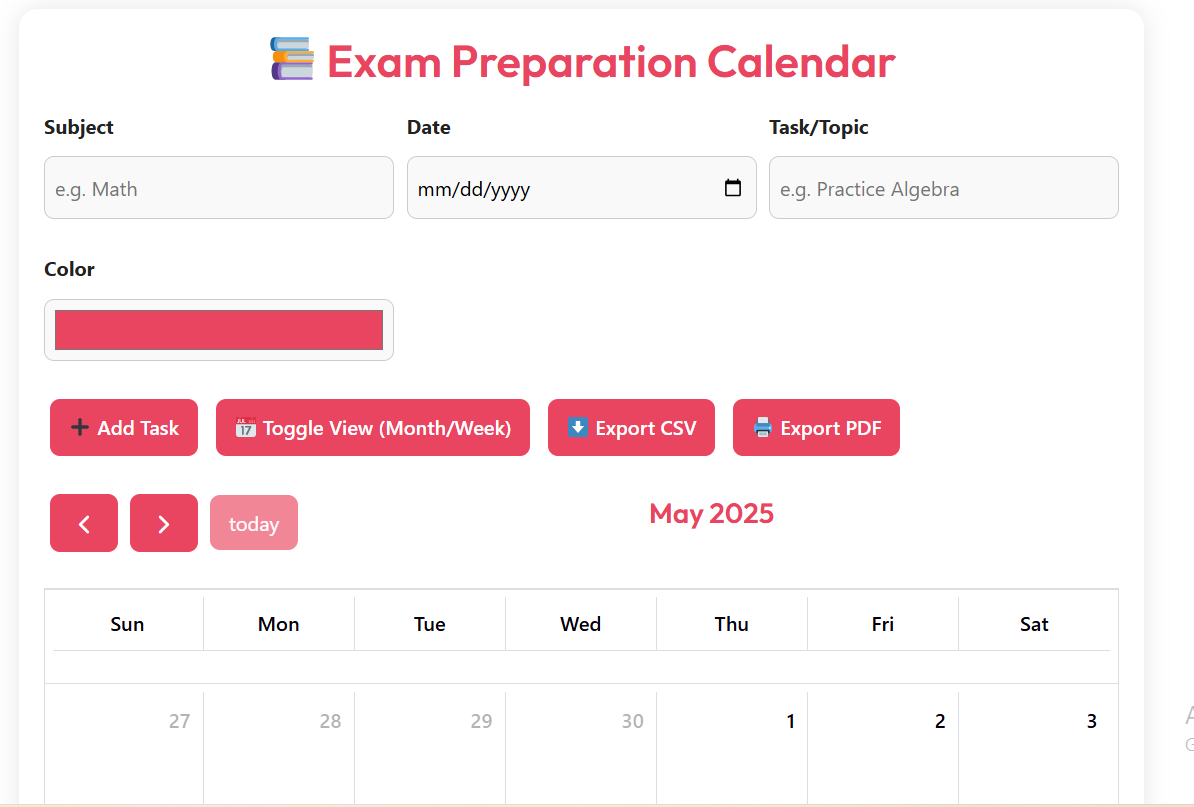📚 Exam Preparation Calendar
📤 Share the Exam Preparation Calendar tool:
📅 Free Exam Preparation Calendar
Stay organized and never miss a study session with our intuitive Exam Preparation Calendar. Designed with students in mind, this tool lets you easily add your study subjects, choose preparation dates, and list specific tasks or topics.
🎯 Key Features
- 📝 Add study tasks with subject and date.
- 🌗 Toggle between dark and light modes for comfort.
- 📤 Export your full schedule to CSV for backup or printing.
- 📆 Visual monthly calendar with colorful task indicators.
- 💾 Auto-save your entries using local storage.
📚 How to Use the Exam Calendar
- Enter your subject (e.g., "Biology").
- Select your preparation date.
- Add a specific task (e.g., "Cell Division Notes").
- Click "Add Task to Calendar" and your task will appear on the selected date.
- Use the "Export Tasks to CSV" button to download your full study schedule.
🙋 Frequently Asked Questions
- Can I switch between light and dark modes?
Yes, click the "Toggle Dark/Light Mode" button to change the appearance based on your preference. - How do I download my study schedule?
Click the "Export Tasks to CSV" button. A CSV file with your scheduled tasks will be downloaded to your device. - Will my tasks be saved automatically?
Yes. All tasks are automatically stored in your browser's localStorage so you won’t lose them when you reload the page. - Does this calendar collect any personal data?
No. We don’t collect or store any personal data. Learn more in our Privacy Policy.
check this
Other Ai Tools
Unlock the power of AI and simplify your everyday tasks. Whether you’re a creator, developer, or a curious mind — our collection of smart, free tools will save you time and boost your productivity.
Free Qr Code Generator
Generate Qr Codes For Free
WordPress Detector Tool
Check if a website is built with WordPress and reveal its theme & plugins.
Domain Checker
Check If Domain Name choice is Taken