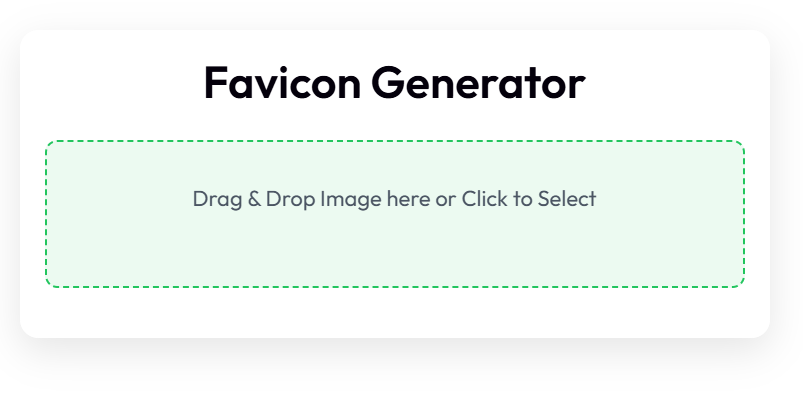Favicon Generator
Upload your image
PNG, JPG, JPEG, or SVG (max 5MB)
Processing... Please wait
Tips:
- Use square images for best results.
- SVG files are automatically rasterized with transparency preserved.
- ICO supports multiple sizes; PNG is single-size.
- For websites, include 16, 32, and 48px icons.
Favicon Generator: Create and Download Website Icons Instantly
Need a professional favicon for your website? Our Favicon Generator makes it fast and easy to create favicons in multiple sizes. Whether you run a blog, business site, or personal portfolio, having a favicon enhances your site's identity and branding. Simply upload your image, and our tool will generate favicons ready for download!
Drag & Drop Your Image Here
or click to browse files (JPG, PNG, GIF)
Your Favicon Preview
How to Use the Favicon Generator
- Upload your image - Click the upload area or drag and drop your image (JPG, PNG, or GIF).
- Automatic generation - Wait for the tool to automatically generate multiple favicon sizes.
- Download - Get each size individually or download all favicons at once.
Features of Our Online Favicon Generator
-
📐
Multiple Sizes
Generates 16x16, 32x32, 48x48, 64x64, 128x128, and 192x192 pixel favicons.
-
🆓
Free & Instant
No signup needed. Generate favicons immediately after uploading your image.
-
🖱️
Easy to Use
Drag & drop interface with real-time progress and instant download links.
-
🖼️
High-Quality Output
Maintains image clarity across different favicon dimensions.
-
🔒
Secure Processing
Your files are processed in your browser without uploading to any server.
-
⚡
Fast Conversion
Generates all favicon sizes in seconds with our optimized algorithm.
Why Are Favicons Important?
Favicons are the small icons displayed on browser tabs, bookmarks, and search results next to your website name. They make your site look professional, boost brand recognition, and improve user experience.
A missing favicon can make your website look incomplete to visitors. Ensure your site stands out by generating your custom favicon today!
Frequently Asked Questions
Yes! You can upload JPG, PNG, or GIF files, and our tool will convert them into multiple favicon sizes. For best results, use a square image with high resolution.
Absolutely! Our Favicon Generator is completely free to use without any hidden charges. You can generate as many favicons as you need.
The tool automatically generates favicons in 16x16, 32x32, 48x48, 64x64, 128x128, and 192x192 pixels to cover all modern browser and device requirements.
No, our Favicon Generator works entirely online in your browser. No installation or additional downloads required.
After downloading, upload the favicon to your website's root directory and add this code to your HTML <head> section:
<link rel="icon" href="/favicon.ico" sizes="any">
<link rel="icon" href="/favicon-32x32.png" sizes="32x32">
<link rel="icon" href="/favicon-192x192.png" sizes="192x192">
<link rel="apple-touch-icon" href="/apple-touch-icon.png">📤 Share the Favicon Generator tool: