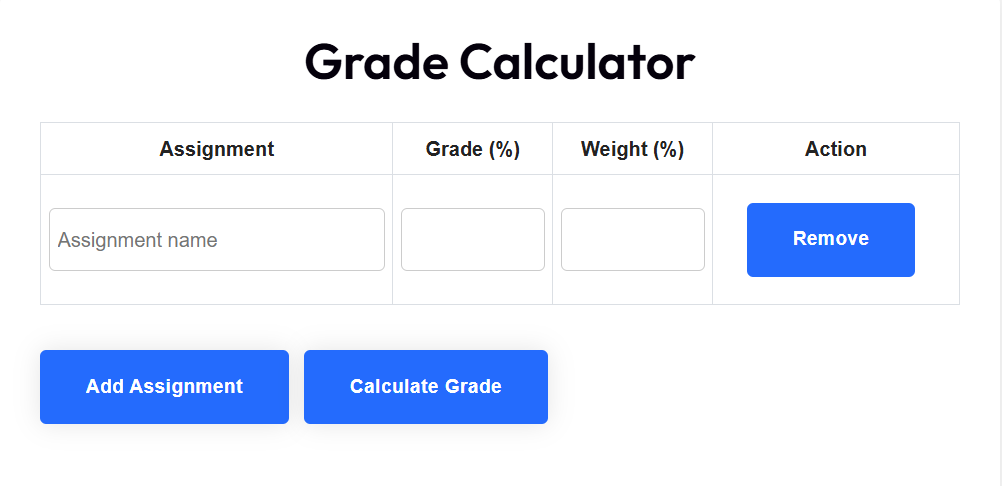Grade Calculator
| Assignment | Grade (%) | Weight (%) | Action |
|---|---|---|---|
📤 Share the Free Grade Calculator:
Free Grade Calculator
Use our Grade Calculator to determine your current course grade and what you need on upcoming assignments or exams to achieve your desired final grade. Input your assignments, their respective grades, and weights to get accurate results instantly.
How to Use the Grade Calculator
- Enter each assignment or exam name.
- Input the grade received (letter or percentage).
- Specify the weight of each assignment (as a percentage).
- Click the "Calculate" button to see your current grade.
- Optionally, use the Final Grade Planning section to determine what you need on remaining tasks to reach your target grade.
Why Choose Our Grade Calculator?
- Supports Multiple Grade Formats: Accepts both letter grades (A+, A, B-, etc.) and numerical percentages.
- Weighted Calculations: Accurately computes grades based on assignment weights.
- Final Grade Planning: Helps you set goals by calculating the required grades on future assignments.
- User-Friendly Interface: Simple and intuitive design for quick calculations.
Stay on top of your academic performance with our Grade Calculator. Whether you're in high school, college, or any educational level, this tool is designed to help you succeed.
We respect your privacy and do not store any of your data. Read our privacy policy.
Frequently Asked Questions
check this
Other Ai Tools
Unlock the power of AI and simplify your everyday tasks. Whether you’re a creator, developer, or a curious mind — our collection of smart, free tools will save you time and boost your productivity.
Free Qr Code Generator
Generate Qr Codes For Free
WordPress Detector Tool
Check if a website is built with WordPress and reveal its theme & plugins.
Domain Checker
Check If Domain Name choice is Taken