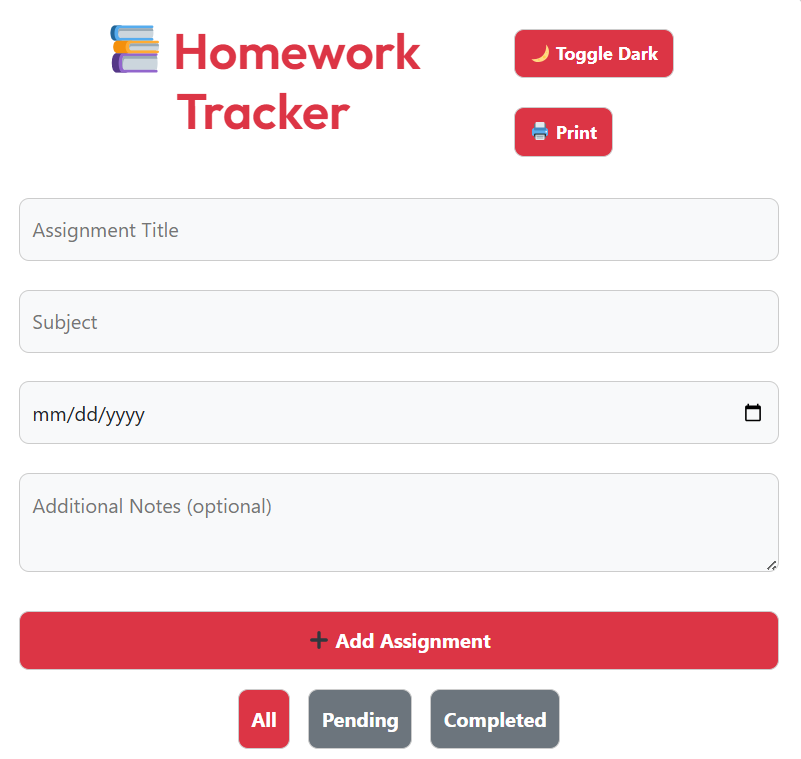📤 Share the Free Homework Tracker:
📌 Free Homework and Assignment Tracker
Stay on top of your schoolwork with this intuitive Homework and Assignment Tracker. Designed for students of all levels, this tool helps you organize tasks, monitor due dates, and track your progress effortlessly — all in one place.
🎯 Key Features:
- ✔️ Add assignments with title, subject, due date, and notes
- 🌙 Dark mode toggle for night use
- 📅 Filter assignments by All, Pending, or Completed
- 📊 Visual progress bar to monitor completion rate
- 🖨️ Print-friendly summary of all assignments
- 💾 Auto-save with local storage — no signup needed
📘 How to Use the Assignment Tracker
- Fill in the title, subject, due date, and optional notes.
- Click the "Add Assignment" button.
- Use the filter buttons to view specific tasks.
- Mark tasks as done when completed, or delete them if needed.
- Click the Print button to create a physical copy.
💡 Why Use This Tracker?
This free assignment tracker offers a clean, fast, and mobile-responsive way to take control of your academic workload. Whether you’re a high school student or in college, this tracker helps reduce procrastination and boosts productivity by keeping tasks visible and organized.
🔐 Privacy Note
We do not collect or store any personal data. All assignments are saved locally in your browser.
check this
Other Ai Tools
Unlock the power of AI and simplify your everyday tasks. Whether you’re a creator, developer, or a curious mind — our collection of smart, free tools will save you time and boost your productivity.
Free Qr Code Generator
Generate Qr Codes For Free
WordPress Detector Tool
Check if a website is built with WordPress and reveal its theme & plugins.
Domain Checker
Check If Domain Name choice is Taken