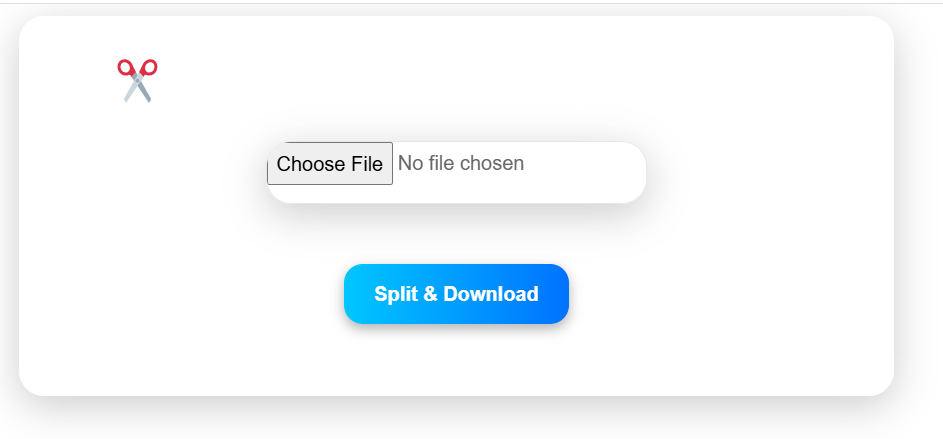📤 Share the Split PDF Tool:
Split PDF Online – Select and Extract Specific Pages
Use this free online PDF splitter to select and extract only the pages you need. No installation, no upload, and 100% secure right in your browser.
How to Use the Split PDF Tool
- Upload your PDF file using the file input.
- Preview the pages with thumbnails and select the ones you want to keep.
- Click on “Split & Download” to get a new PDF with only the selected pages.
Why Use This PDF Splitter?
- Selective Splitting: Choose only the pages you need.
- 100% Privacy: No file uploads – everything runs locally in your browser.
- Fast & Free: Instant results without signup or payment.
- Secure: Your files stay on your device at all times.
FAQs – Splitting PDF Files
Yes. Just select the pages you want from the preview, and download a PDF with only those pages.
Are my PDF files uploaded to a server?No. All processing happens directly in your browser using JavaScript. Your files never leave your device.
Is this PDF splitting tool free?Yes, it's completely free to use with no limitations or watermarks.
check this
Other Ai Tools
Unlock the power of AI and simplify your everyday tasks. Whether you’re a creator, developer, or a curious mind — our collection of smart, free tools will save you time and boost your productivity.
Free Qr Code Generator
Generate Qr Codes For Free
WordPress Detector Tool
Check if a website is built with WordPress and reveal its theme & plugins.
Domain Checker
Check If Domain Name choice is Taken