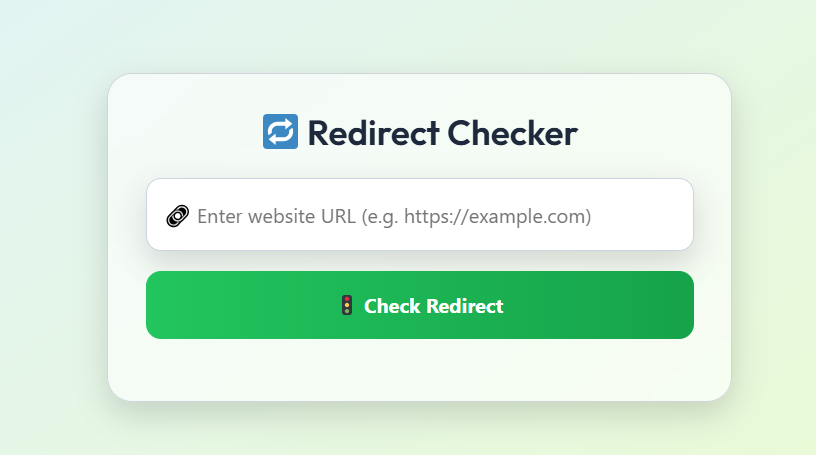URL Redirect Checker
Trace the complete path of URL redirects
Redirect Chain
📤 Share the Free Redirect Checker:
Free URL Redirect Checker – Analyze Redirect Chains in Seconds
Instantly detect 301, 302, and broken redirects that could be hurting your site's performance
Are your website links sending users to the wrong page? Are SEO rankings dropping due to hidden redirect issues? Our free URL Redirect Checker helps you instantly detect 301, 302, 404, and other HTTP redirects that could be hurting your site's performance.
This powerful online tool analyzes the full redirect path from your original URL to the final destination. You'll see every step in the chain, including status codes, redirect types, and potential loops—all without installing software or creating an account.
Why it matters: Too many redirects slow down your site, confuse search engines, and hurt user experience. Fixing redirect chains can improve SEO, boost page speed, and increase conversion rates.
How Our Redirect Checker Works
Using our tool is simple. Just enter any URL starting with http:// or https://, click "Check Redirects," and our system traces every step in the redirect chain.
Behind the scenes, the tool sends a HEAD request to your URL. It follows each redirect, records the HTTP status code (like 301 for permanent or 302 for temporary), and displays the full path. If a redirect loop is found (a page redirecting back to itself), the tool will alert you immediately.
Our redirect analyzer uses smart proxy fallbacks to bypass CORS restrictions, so it works with most websites—even those that block direct requests.
Top 3 Real-World Use Cases
1. Fix SEO Migration Errors After Website Redesign
When you redesign your website or change your domain, old URLs must redirect to new ones. If not set up correctly, visitors and search engines land on 404 pages. With our redirect checker, you can verify that all legacy URLs properly redirect to their new homes using 301 (permanent) redirects—preserving your SEO rankings.
Example: You moved yourshop.com/products.html to yourshop.com/shop. Enter the old URL into the tool. If it shows a clean 301 → 200 path, you're good. If it shows multiple hops or a 404, you need to fix your server rules.
2. Detect Hidden Redirect Chains That Slow Down Your Site
Multiple redirects in a row (like A → B → C → D) increase page load time. Google penalizes slow sites. Our tool reveals these chains so you can shorten them. For example, update old links to point directly to the final destination instead of going through outdated pages.
Example: A marketing campaign uses a short link that redirects through three outdated pages before reaching the product. Our checker shows the full chain, helping you simplify it to one direct 301 redirect.
3. Audit Affiliate or Tracking Links
Affiliate links often include multiple tracking redirects. These can break or lead to spam pages. Use the redirect checker to verify that your affiliate URLs safely reach the intended merchant site without unexpected hops or security warnings.
Example: You promote a product with a link from an affiliate network. The tool reveals it redirects through a suspicious domain before landing on Amazon. This could hurt trust—so you contact the network to fix it.
Why This Tool Is Better Than Alternatives
Many redirect checkers exist, but most have limits. Here's how our tool stands out:
| Feature | Our Redirect Checker | Other Free Tools | Paid Tools |
|---|---|---|---|
| Cost | ✅ Free forever | ✅ Free | ❌ $20–$100/month |
| Multiple Proxy Support | ✅ Yes (5 fallbacks) | ❌ No (fails on blocked sites) | ✅ Yes |
| Redirect Chain Visualization | ✅ Full step-by-step view | ⚠️ Basic path only | ✅ Yes |
| No Signup Required | ✅ Instant access | ✅ Usually | ❌ Account needed |
| Mobile-Friendly Design | ✅ Fully responsive | ⚠️ Some are not | ✅ Yes |
Unlike many free tools that fail on secure or CORS-blocked sites, our redirect checker uses multiple proxy fallbacks to maximize success. And unlike expensive SEO suites, you get core redirect analysis without paying a dime.
Frequently Asked Questions (FAQ)
What is a 301 redirect?
A 301 redirect tells browsers and search engines that a page has permanently moved to a new URL. It passes most of the SEO value (link equity) to the new page, making it ideal for site migrations.
How is a 302 redirect different?
A 302 redirect means the move is temporary. Search engines keep the original page indexed and don't transfer SEO value. Use 302s for short-term changes like A/B testing.
What causes a redirect loop?
A redirect loop happens when URL A redirects to B, B redirects to C, and C redirects back to A—or directly to itself. This traps users and bots in an endless cycle. Our tool detects loops and alerts you immediately.
Can this tool check HTTPS and HTTP URLs?
Yes! Our redirect checker supports both http:// and https:// URLs. Just make sure to include the protocol when entering your link.
Why do some URLs fail to check?
If a site blocks external requests (common with strict CORS policies), our proxies may not bypass them. Try again later or check the URL directly in a browser. We use free proxies, so success isn't guaranteed for every site.
Start Checking Redirects Now – It's Free!
Don't let broken or inefficient redirects hurt your SEO and user experience. Our tool gives you instant insight into how your links behave—so you can fix issues fast.
No registration. No downloads. No cost. Just accurate, real-time redirect analysis.
Final Thoughts: Keep Your Site Fast and SEO-Friendly
Redirects are essential for modern websites—but only when used correctly. Too many hops, wrong redirect types, or broken chains can damage your search rankings and frustrate visitors.
By using this free redirect checker regularly, you can:
- Ensure clean migrations after redesigns
- Improve page load speed by eliminating chains
- Verify affiliate and tracking links are safe
- Maintain SEO equity during URL changes
Bookmark this page and share it with your team. The faster you catch redirect issues, the better your site performs in search and for users.
Have feedback or need more features? Let us know—we're always improving our free SEO tools to help you succeed.
Other Free Ai Tools
Unlock the power of AI and simplify your everyday tasks. Whether you’re a creator, developer, or a curious mind — our collection of smart, free tools will save you time and boost your productivity.
Receipt Generator
Create professional receipts in seconds — customizable, printable, and ready to send.
Generate Now