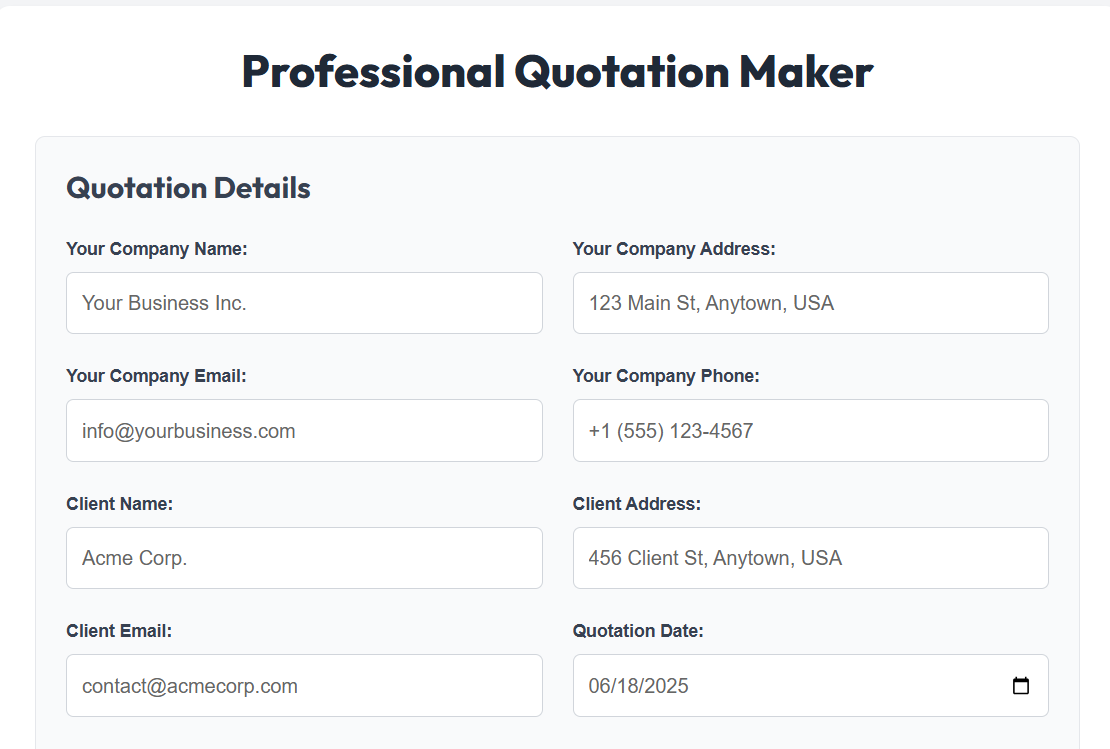Professional Quotation Maker
Quotation Details
Items/Services
| Item Name | Description | Qty | Unit Price | Total | |
|---|---|---|---|---|---|
| Subtotal: | |||||
| Tax Rate (%): | |||||
| Tax Amount: | |||||
| Discount (%): | |||||
| Discount Amount: | |||||
| Grand Total: | |||||
QUOTATION
Quotation No:
Date:
Valid Until:
To:
| Item | Description | Qty | Unit Price | Total |
|---|---|---|---|---|
| Subtotal: | ||||
| Tax (%): | ||||
| Discount (%): | ||||
| GRAND TOTAL: | ||||
Terms & Conditions:
Notes:
Thank you for your business!
📤 Share the Free Quotation Maker:
Free Quotation Maker: Create Professional Quotes in Seconds
Are you tired of spending hours creating quotes in Word or Excel? Do you want to look more professional and close deals faster? Our Free Quotation Maker helps freelancers, small businesses, and agencies create beautiful, branded quotations in seconds — no design skills needed.
This tool is 100% free, works on any device, and lets you download your quote as a PDF instantly. Whether you're a web designer, plumber, consultant, or electrician, you can generate a polished quote that builds trust and gets results.
Why it matters: A professional quote shows you're serious about your business. It includes all the details clients need — itemized services, pricing, terms, and validity — so there are no surprises later.
How Our Free Quotation Maker Works
Using our tool is simple. Just follow these steps:
- Enter your business details — company name, address, email, phone, and logo.
- Add client information — their name, company, and contact details.
- List your services or products with descriptions, quantities, and prices.
- Set tax, discount, and currency to match your region.
- Add terms and notes to clarify payment, delivery, or scope.
- Preview and download as a clean, print-ready PDF.
No signup. No watermarks. No hidden fees. You own your data and your quote.
Real-World Use Cases
1. Freelance Web Designer
Sarah is a freelance web designer who works with small businesses. When a client asks for a quote, she uses our tool to quickly create a professional document. She adds line items like "Homepage Design," "Contact Form Setup," and "SEO Optimization." She includes her logo, sets the currency to USD, and applies a 10% discount for early payment. In under 5 minutes, she sends a PDF quote that looks like it came from a big agency.
2. Home Renovation Contractor
Mike runs a small renovation business. After visiting a client's home, he uses the Quotation Maker on his phone to draft a quote for kitchen remodeling. He lists materials, labor, and permits. He sets the "Valid Until" date to 14 days and adds a note about included warranties. The client appreciates the clear breakdown and accepts the quote the same day.
3. IT Consulting Firm
A small IT firm uses the tool to send service proposals. They create quotes for network setup, cybersecurity audits, and monthly maintenance. By using the same professional template every time, their brand looks consistent and trustworthy. Clients say the quotes are easy to understand and compare.
Why This Tool Is Better Than the Alternatives
There are many ways to create quotes — from Word templates to paid software. But our Free Quotation Maker stands out. Here's how it compares:
| Feature | Our Free Tool | Microsoft Word | Paid Software (e.g., QuickBooks) |
|---|---|---|---|
| Cost | Free forever | Free (if you have Office) | $20–$50/month |
| Setup Time | Under 1 minute | Manual formatting needed | Complex setup |
| Mobile Friendly | Yes, works on phones & tablets | Limited editing | App required |
| PDF Export | One-click download | Yes | Yes |
| Auto Calculations | Subtotal, tax, discount, grand total | Manual or formula-based | Yes |
| No Signup Required | Yes | Yes | No |
| Logo & Branding | Upload your logo instantly | Yes | Yes |
While Word is free and PDFs are universal, our tool saves time with smart features like auto-calculations and responsive design. Unlike paid tools, there's no learning curve or monthly bill.
Frequently Asked Questions (FAQ)
Start Creating Professional Quotes Today
Stop using outdated methods. A well-designed quote builds credibility, reduces back-and-forth, and helps you get paid faster. Our Free Quotation Maker gives you everything you need — speed, simplicity, and professionalism — without the cost.
Whether you're quoting a $50 service or a $5,000 project, presenting a clean, detailed document shows you care about your clients and your business.
Try the Free Quotation Maker NowIt only takes a few minutes to create your first quote. And once you see how easy it is, you'll never go back to spreadsheets or handwritten estimates.
Final Thoughts: Why This Tool Matters
In today's competitive market, first impressions count. A professional quote is often the first official document a client sees from your business. It sets the tone for your relationship.
Our Free Quotation Maker removes the hassle of formatting, calculating totals, and exporting files. You focus on your offer — we handle the presentation.
Best of all, it's accessible to anyone. No design skills. No accounting software. Just a simple, powerful tool that helps you look and act like the professional you are.
Pro tip: Save time by reusing quotes. After creating one, you can tweak the client name and price for similar jobs. Many users keep the tab open for quick access.
If you found this tool helpful, please share it with other freelancers or small business owners. Bookmark this page so you can come back anytime you need to send a quote.
Watch Here How To Create A Quotation For Free
Other Free Ai Tools
Unlock the power of AI and simplify your everyday tasks. Whether you’re a creator, developer, or a curious mind — our collection of smart, free tools will save you time and boost your productivity.
Receipt Generator
Create professional receipts in seconds — customizable, printable, and ready to send.
Generate Now