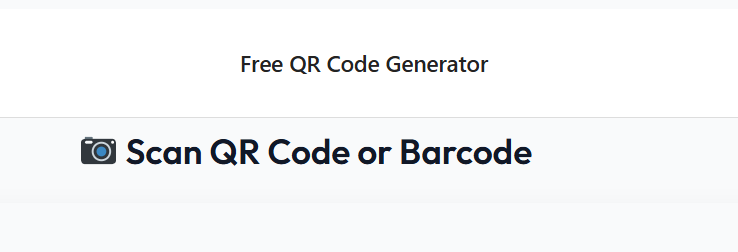📷 Scan QR Code or Barcode
📤 Share the Barcode & QR Code Scanner tool:
Free Online QR Code & Barcode Scanner
Scan any QR code or barcode instantly using your device’s camera — no app download required. This powerful, secure, and completely free web tool works on smartphones, tablets, and computers. Just open this page and start scanning!
Why Use This QR & Barcode Scanner?
Most people think they need to install a special app to scan QR codes. But modern web browsers can do it all — faster and safer. Our online scanner uses your camera directly in the browser, with no data sent to servers.
Whether you're scanning a product barcode at the store, a Wi-Fi QR code at a café, or a ticket at an event, this tool gives you instant results. It supports all major barcode types including:
- QR Code
- Code 128
- Code 39
- EAN-13 / EAN-8
- UPC-A / UPC-E
- Data Matrix
- PDF417
- ITF and more
Best of all? No permissions beyond camera access, no ads, and no tracking. Your privacy is protected.
Real-World Use Cases
1. Scan Product Barcodes for Price Comparison
At the grocery store or electronics shop, point your camera at a product’s barcode. Instantly copy the number and search online to compare prices. Save money by finding better deals without typing long numbers.
2. Connect to Wi-Fi Without Typing Passwords
Many routers and hotels display a QR code for Wi-Fi access. Instead of asking for the password, just scan the code with this tool. It reveals the network name and password so you can connect quickly and securely.
3. Open Links, Tickets, and Coupons Instantly
Event tickets, digital coupons, and promotional links are often shared as QR codes. Scan them here to view the content, copy the URL, or download the details as a text file for later use.
How It Compares to Other Scanners
Not all QR scanners are created equal. Here’s how our web-based tool stacks up against popular alternatives:
| Feature | This Tool | Mobile App (e.g., Scan or QR Code Reader) | Browser Extension |
|---|---|---|---|
| Installation Required | No | Yes | Yes |
| Works on All Devices | Yes (Phone, Tablet, PC) | Only Mobile | Only Desktop |
| Privacy & Data Security | ✅ No data leaves your device | ⚠️ May collect usage data | ⚠️ May track browsing |
| Download Result | Yes (.txt file) | Limited | No |
| Copy to Clipboard | Yes, with one click | Yes | Yes |
| Switch Between Cameras | Yes (Front/Back) | Yes | No |
| Free & Ad-Free | Yes | Often has ads or in-app purchases | Sometimes has ads |
As you can see, this online scanner offers the best balance of convenience, privacy, and functionality — without needing to install anything.
Frequently Asked Questions (FAQ)
Do I need to install an app to use this scanner?
No. This is a web-based tool that runs directly in your browser. Just visit this page and allow camera access when prompted. It works on iPhone, Android, Windows, and Mac — no download needed.
Is my data safe? Do you store what I scan?
Yes, your data is completely private. The scanning happens in your browser — we don’t receive or store any scanned information. Once you close the page, all data is gone.
What types of barcodes can it read?
It supports QR Codes, Code 128, Code 39, EAN, UPC, Data Matrix, PDF417, ITF, and many other common formats used in retail, logistics, and marketing.
Why isn’t the camera turning on?
Make sure you’ve allowed camera access in your browser. If not, click the lock icon in the address bar and enable camera permissions. Also, ensure no other app is using the camera.
Can I use this on a tablet or desktop computer?
Absolutely. It works on any device with a camera and a modern browser (Chrome, Safari, Firefox, Edge). Just point your webcam at the code and scan.
How do I copy or save the scan result?
After scanning, click the Copy Result button to copy the text to your clipboard. Or click Download .txt to save it as a plain text file on your device.
How to Use the Scanner (Step by Step)
- Click “Allow” when your browser asks for camera access.
- Point your camera at any QR code or barcode.
- Wait for the green highlight — the result appears instantly.
- Click “Copy” to save the text, or “Download” to save as a file.
- Use “Switch Camera” to toggle between front and back cameras on phones.
No setup. No login. No hassle. Just fast, reliable scanning in seconds.
📷 Scan QR Code or Barcode
Final Thoughts
This free online QR and barcode scanner is the easiest way to decode information from codes — without installing apps or risking your privacy. Whether you're shopping, traveling, or managing inventory, this tool saves time and keeps your data secure.
Bookmark this page or share it with friends who still rely on bulky scanning apps. The future of scanning is in the browser — fast, simple, and always available.
check this
Other Free Ai Tools
Unlock the power of AI and simplify your everyday tasks. Whether you’re a creator, developer, or a curious mind — our collection of smart, free tools will save you time and boost your productivity.
Free Qr Code Generator
Generate Qr Codes For Free
Barcode Generator
Easily generate barcodes for products, inventory, and more in multiple formats.
Invoice Generator
Easily design and download clean, professional invoices — perfect for businesses and freelancers.