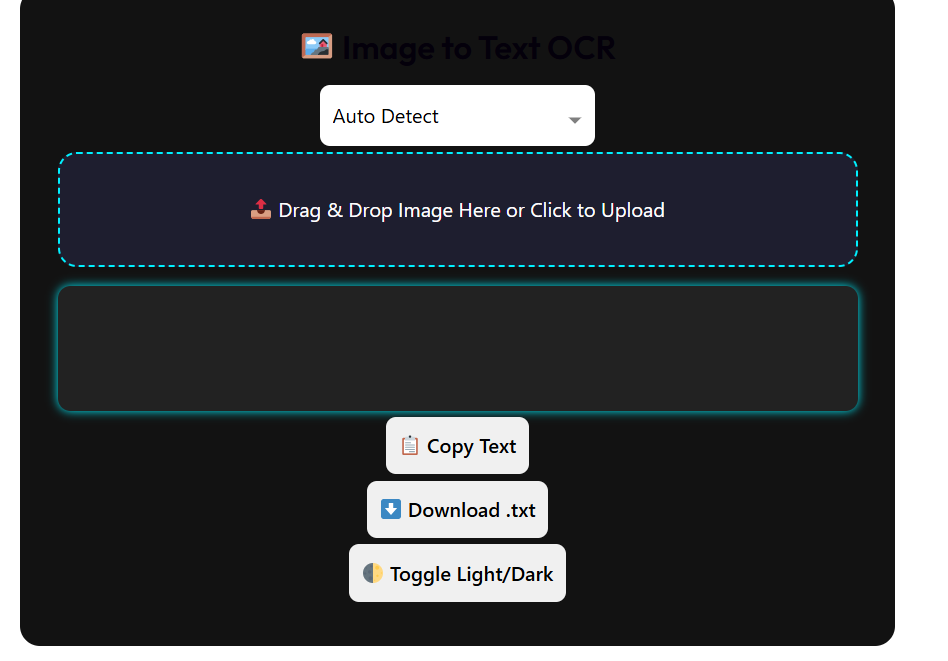Image to Text OCR Tool
Drag & Drop Images Here
or click to browse files
File Queue
Processing...
Processing file 1 of 3
📤 Share the Image to Text Converter:
Convert Image to Text with Our Free OCR Tool
Extract editable text from any image in seconds with our powerful OCR technology
Have you ever taken a photo of a document, book page, or receipt and wished you could edit the text? Now you can! Our free online OCR (Optical Character Recognition) tool lets you convert image to text in seconds. Just upload a JPG, PNG, or any image file, and we'll extract all readable text with high accuracy.
How to Use the Image to Text Converter
Using our OCR tool is simple and fast. Follow these steps:
- Click or drag an image into the upload box above.
- Choose your language (or use auto-detect).
- Wait a few seconds while the tool processes your image.
- Copy or download the extracted text with one click.
The entire process happens in your browser — no files are uploaded to any server. Your privacy and data security are protected at all times.
Why Use Our OCR Tool?
There are many tools that claim to convert image to text, but not all are accurate, fast, or easy to use. Here's what makes our tool stand out:
- Free Forever: No hidden fees, subscriptions, or watermarks.
- Offline Processing: All OCR happens in your browser using Tesseract.js — no data leaves your device.
- Multi-Language Support: Recognizes English, Spanish, French, German, Hindi, Arabic, Japanese, Chinese, and more.
- Light/Dark Mode: Easy on the eyes, day or night.
- Mobile-Friendly: Works perfectly on smartphones and tablets.
Real-World Use Cases
Our OCR tool is perfect for students, professionals, and everyday users. Here are three real-world examples:
1. Students: Extract Notes from Photos
Imagine you're in class and snap a photo of the whiteboard. Instead of retyping everything, just upload the image. Our tool will convert the handwritten or printed notes into editable text. You can then save it, format it, or paste it into your study documents.
2. Business Professionals: Digitize Paper Documents
Receipts, invoices, business cards — turning paper into digital text saves time. Upload a scanned receipt, and instantly get the vendor name, date, and total. You can then organize or search through your records easily.
3. Travelers: Translate Signs and Menus
Visiting a foreign country? Take a photo of a street sign or restaurant menu and use our OCR tool to extract the text. Then copy it into a translation app. It's a fast way to understand what you're reading without typing it manually.
How Does OCR Work?
OCR stands for Optical Character Recognition. It's a technology that detects letters, numbers, and symbols in images and converts them into machine-readable text. The process includes:
- Image Preprocessing: Adjusting brightness, contrast, and removing noise.
- Text Detection: Finding areas of the image that contain text.
- Character Recognition: Matching shapes to known letters and words.
- Output: Returning clean, editable text.
Our tool uses Tesseract.js, one of the most accurate open-source OCR engines developed by Google. It's trusted by developers and organizations worldwide.
OCR Tool Comparison: How We Compare
Let's compare our tool with other popular OCR solutions:
| Feature | Our Tool | Other Online Tools | Desktop Software |
|---|---|---|---|
| Free to Use | ✅ Yes | ❌ Often limited | ❌ Usually paid |
| No File Upload | ✅ Yes (client-side) | ❌ Files go to server | ✅ Yes |
| Mobile Support | ✅ Full support | ⚠️ Varies | ❌ Limited |
| Multi-Language | ✅ 10+ languages | ✅ Often supported | ✅ Yes |
As you can see, our tool combines the best of both worlds: the privacy of desktop software and the convenience of online tools — all for free.
Frequently Asked Questions (FAQ)
Is this tool really free?
Yes! There are no charges, no trials, and no premium upgrades. You can use the OCR tool as much as you want, completely free.
Do you store my images or text?
No. All processing happens inside your browser. We never receive or save your files. Your data stays private and secure.
Which image formats are supported?
We support JPG, PNG, BMP, TIFF, and WebP images. Make sure your image is clear and text is readable for best results.
Can I extract text from handwritten notes?
Our tool works best with printed text. Handwriting recognition is limited and may not be accurate. For best results, use clear, typed text.
Why is the text not 100% accurate?
OCR accuracy depends on image quality. Blurry, low-resolution, or tilted images may cause errors. Try using a well-lit, straight-on photo for better results.
Can I use this tool offline?
Yes! Since the OCR engine runs in your browser, you can use it without an internet connection after the first load (if cached).
Final Thoughts
Converting image to text has never been easier. Whether you're a student, professional, or just someone who hates retyping, our OCR tool saves time and effort. It's fast, accurate, and completely free.
We built this tool because we believe powerful technology should be accessible to everyone. No login, no ads, no tricks — just a simple, reliable way to extract text from images.
If you found this tool helpful, please bookmark this page or share it with a friend. You never know who might need to convert an image to text today!
Other Free Ai Tools
Unlock the power of AI and simplify your everyday tasks. Whether you’re a creator, developer, or a curious mind — our collection of smart, free tools will save you time and boost your productivity.
Receipt Generator
Create professional receipts in seconds — customizable, printable, and ready to send.
Generate Now