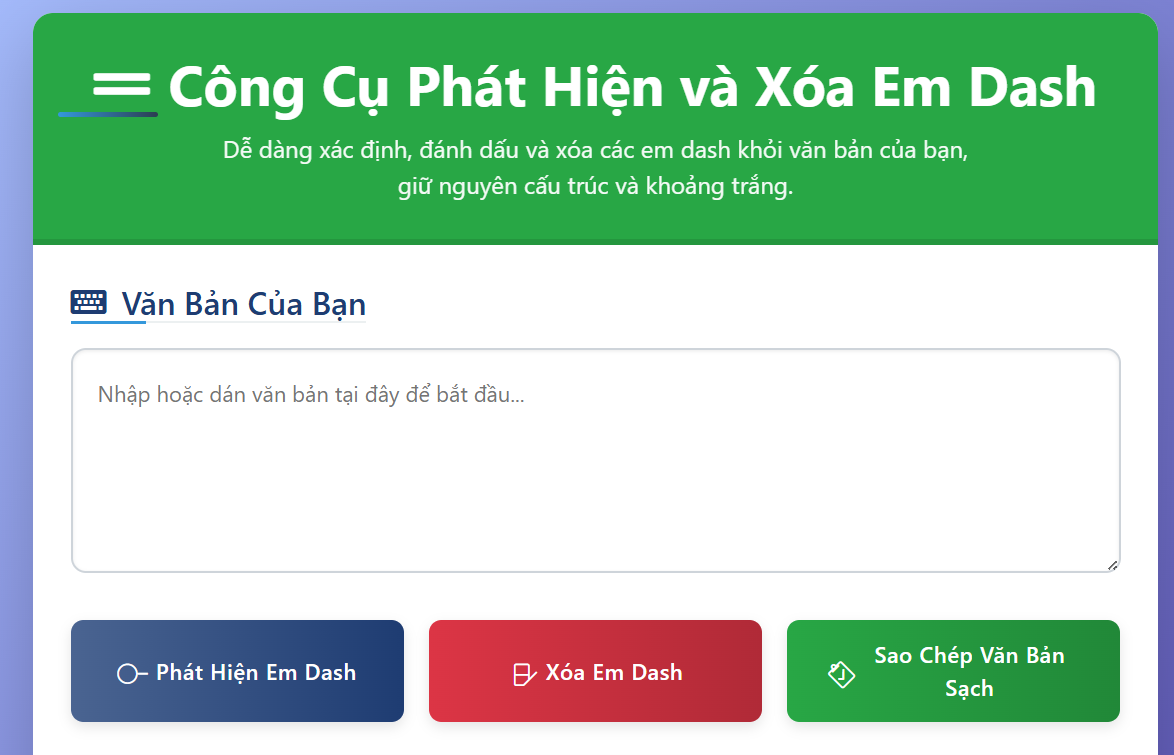Em Dash Detector & Remover
Effortlessly identify, highlight, and remove em dashes from your text, preserving structure and spacing.
Your Text Input
How to Use This Tool
- **Paste your text** into the input area above.
- Click "**Detect Em Dashes**" to find and highlight all em dashes (—) in your text.
- Click "**Remove Em Dashes**" to replace all em dashes with a single space.
- Click "**Copy Cleaned Text**" to copy the processed text to your clipboard.
Live Preview
Your text with highlighted em dashes (or cleaned text) will appear here.
📤 Share the Em Dashes Detector tool:
Free Em Dash Detector & Remover Tool – Clean Up Your Text Instantly
The Em Dash Detector & Remover Tool is a fast and user-friendly online utility that helps you identify and eliminate all em dashes (—) from your content. Em dashes are commonly used in writing to indicate breaks in thought or emphasis, but they may not be suitable for every context—especially when preparing SEO content, web articles, or documents for publication.
Why Use This Em Dash Remover?
- Instantly highlight all em dashes in your text
- Automatically replace em dashes with spaces to retain flow
- View a live preview with highlighted punctuation
- Copy cleaned text directly to clipboard
- Works in-browser — no installation or login required
How It Works
- Paste or type your content into the text area
- Click “Detect Em Dashes” to highlight all occurrences
- Use “Remove Em Dashes” to clean your text
- Click “Copy Cleaned Text” to save your output
Use Cases
- Preparing blog posts or articles for web publishing
- Cleaning up AI-generated content
- Formatting eBooks, academic documents, or essays
- Removing unwanted formatting before importing into CMS or design tools
Frequently Asked Questions
What is an em dash?
An em dash (—) is a long dash often used in writing to separate thoughts or clauses. It’s longer than a hyphen (-) and en dash (–).
Can I use this tool for free?
Yes! This tool is completely free and does not require sign-up or installation.
Will my formatting be preserved?
Yes. The tool replaces em dashes with single spaces to maintain the natural flow and structure of your text.
Is this tool safe to use?
Absolutely. All operations are done locally in your browser. We do not store or transmit any data.
Where is my text stored?
Your text is never stored on any server. It exists only in your browser session until you close the page.
Watch here how to detect and Remove Em Dashes
Other Free Tools
Plagiarism Remover
Remove or rewrite duplicate content to make it 100% unique and plagiarism-free.
Remove PlagiarismReceipt Generator
Create professional receipts in seconds – customizable, printable, and ready to send.
Generate NowInvoice Generator
Easily design and download clean, professional invoices – perfect for businesses and freelancers.
Create Invoice