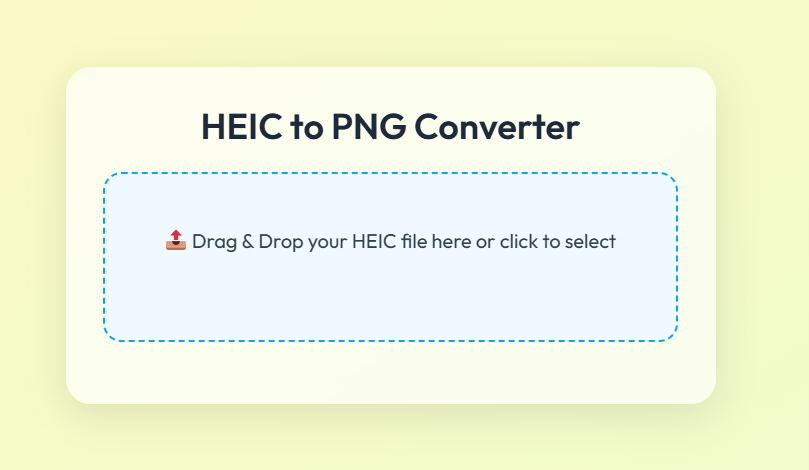HEIC to PNG Converter
Drop your HEIC files here or click to upload
Supports multiple files
Converted PNG Files
📤 Share the Free HEIC to PNG Converter:
Free HEIC to PNG Converter – Convert Your Images in Seconds
Struggling to open HEIC images on your Windows PC or Android device? Our free HEIC to PNG converter makes it easy to convert HEIC files into high-quality PNG images instantly. No need to install software or create an account. Just upload, convert, and download!
What is a HEIC File?
HEIC (High Efficiency Image Container) is a modern image format used by Apple devices to save space without losing quality. While it's great for iPhones and iPads, many computers, websites, and Android phones don't support it. That's where PNG comes in.
Why Convert HEIC to PNG?
- ✓ Universal Compatibility: PNG files work everywhere—on Windows, Android, Linux, and websites.
- ✓ High-Quality Output: PNG keeps the original image quality, including transparency.
- ✓ Easy Sharing: PNGs can be easily uploaded to websites, social media, and email.
How to Use This HEIC to PNG Converter
- 1. Click the upload area or drag and drop your HEIC files.
- 2. Click "Convert to PNG".
- 3. Wait for the files to convert, then download your PNG images.
This tool supports multiple files at once and works directly in your browser.
Real-World Use Cases
Here are some everyday examples of how people use our converter:
- • Graphic Designers: Convert HEIC images from clients into PNG for Adobe Photoshop editing.
- • Bloggers: Change HEIC screenshots to PNG before uploading them to WordPress.
- • Everyday Users: Send photos from iPhones to Windows users in a format they can open.
Why Use This Tool Instead of Other Converters?
While other tools may require sign-ups, software installations, or charge fees, our HEIC to PNG Converter is completely free. Here's what makes us better:
- ✓ No Limits: Convert as many files as you want.
- ✓ Private and Secure: We don't store your files.
- ✓ Lightning Fast: Our tool converts images in seconds.
- ✓ Mobile-Friendly: Fully responsive and works on all screen sizes.
Is My File Safe?
Yes! Your files never leave your browser. We use secure in-browser processing powered by JavaScript. No uploads, no tracking.
Frequently Asked Questions
What is the difference between HEIC and PNG?
HEIC is a compressed image format used by Apple. PNG is a widely supported image format that maintains transparency and quality. PNG works on all devices and platforms.
Can I convert multiple HEIC files at once?
Yes, our converter supports bulk conversion. Just upload several HEIC files, and we'll convert them all in one go.
Do I need to install anything to use this converter?
Not at all. Everything works right in your browser. No installations. No sign-ups.
Does this tool work on mobile phones?
Yes! Our HEIC to PNG Converter is fully mobile responsive. You can convert images on your phone or tablet with ease.
Is this tool really free?
Yes, 100% free. No hidden costs, no subscriptions, no watermarks.
Try It Now – Convert HEIC to PNG Instantly
Don't let compatibility issues slow you down. Use our free HEIC to PNG converter to simplify your image conversions. Fast, safe, and designed for everyone—from photographers to casual users.
Start Converting NowFinal Thoughts
Converting HEIC to PNG has never been easier. Whether you're on a smartphone, tablet, or computer, this tool is here to make your workflow smoother. It's free, secure, and super fast. Share it with friends, bookmark it for future use, and save time on image conversions.
🔒 We don't collect or store any images. Read our Privacy Policy.