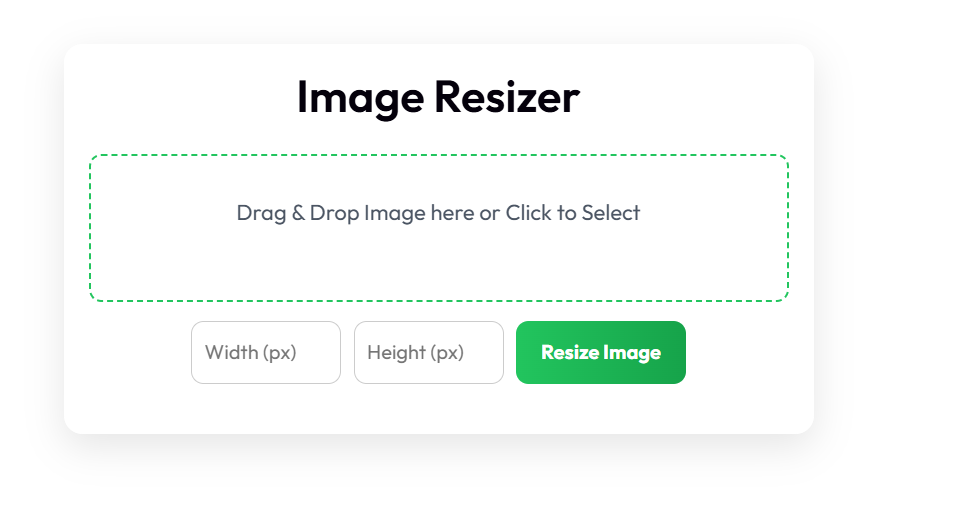Image Resizer Tool
Drop images here or click to upload
📤 Share the Free Image Resizer:
Online Image Resizer Tool
Welcome to the ultimate Image Resizer Tool – your go-to solution for resizing, compressing, and optimizing images online without compromising quality. Whether you're a blogger, web designer, social media marketer, or just looking to share an image via email, our tool ensures that your images fit perfectly where you need them.
Why Use an Image Resizer?
Images that are too large can slow down websites, break layouts, and take up unnecessary space. An image resizer helps reduce the file size while maintaining clarity, which is vital for performance and aesthetics. Plus, platforms like Instagram, Facebook, and websites have specific dimension requirements.
Key Features of Our Image Resizer Tool
How to Resize an Image Online
- Upload your image(s) via drag & drop or by selecting files manually
- Adjust dimensions or use the scaling slider
- Choose your desired format and quality
- Click "Resize Now" and download your optimized image
Real-World Use Cases
Comparison with Other Image Resizers
| Feature | Our Tool | Other Tools |
|---|---|---|
| No Sign-Up Required | ✔️ | ❌ |
| Dark Mode Option | ✔️ | ❌ |
| Live Preview | ✔️ | Limited |
| Works Offline | ✔️ | ❌ |
| Batch Processing | ✔️ | ❌ |
Frequently Asked Questions
Yes, our image resizer tool is completely free with no hidden fees. You can use all features without any limitations or watermarks.
Not significantly. Our advanced algorithms maintain optimal quality while reducing file size. You can adjust the output quality slider to find the perfect balance between size and quality for your needs.
Absolutely. Your images are processed locally in your browser and never uploaded to any server. We don't store or access your files after processing.
Currently, we support JPG, JPEG, PNG, and WebP formats for resizing. WebP offers excellent compression while maintaining quality, making it ideal for web use.
Yes! Our batch processing feature allows you to upload multiple files and resize them all simultaneously with the same settings, saving you time when working with multiple images.
Final Thoughts
With our Image Resizer Tool, resizing your images for web or personal use has never been easier. Whether you need a quick edit for social media or are preparing high-quality photos for your blog, our intuitive tool is designed to save time and effort.
Share this tool with your friends and bookmark it for future use. Your perfect-sized images are just a click away!