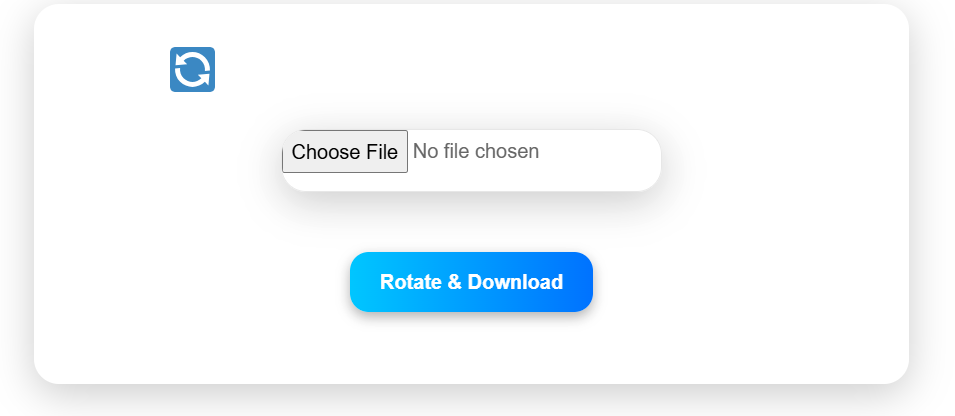PDF Rotation Tool
Rotate individual pages or all pages at once
Processing PDF...
📤 Share the Rotate PDF Tool:
PDF Rotation Tool – Rotate Pages Online for Free
Is your PDF document showing pages sideways or upside down? Don't worry—our free online PDF Rotation Tool lets you rotate any page in seconds. Whether you need to fix a single page or adjust an entire document, this tool makes it easy, fast, and completely secure. No downloads, no registration, and no watermarks.
Why Use Our PDF Rotation Tool?
PDFs are used everywhere—for work, school, legal documents, and personal files. But sometimes, scanned pages or imported images end up in the wrong orientation. Instead of struggling with complex software like Adobe Acrobat, use our simple web tool to rotate your PDF pages instantly.
Our tool works directly in your browser, so your files never touch our servers. That means your documents stay private and secure. Plus, it works on any device—Windows, Mac, iPhone, Android, or tablet.
How to Rotate a PDF (Step-by-Step)
- Upload Your PDF: Drag and drop your file or click to browse your device.
- Preview Pages: See all pages in your document with thumbnails.
- Rotate Individual Pages: Click the rotate buttons (↺ or ↻) to turn any page 90° left or right.
- Rotate All Pages at Once: Use "Rotate All Left" or "Rotate All Right" to adjust the entire document.
- Apply Changes & Download: Click "Apply Rotation" and download your corrected PDF.
Real-World Use Cases
Here are three common situations where rotating PDFs saves time and hassle:
1. Fixing Scanned Documents
When scanning multi-page documents, some pages often come in sideways. Instead of rescanning, just upload the PDF and rotate the misaligned pages. It's faster and preserves scan quality.
2. Preparing Reports or Presentations
If you're combining landscape charts or images into a portrait report, you may need to rotate specific pages. Our tool lets you fine-tune each page for a professional layout.
3. Sharing Legal or Academic Papers
Submitted documents must be readable. If a page is upside down, it may be rejected. Quickly rotate it before sending to ensure it meets requirements.
"I had a 50-page PDF with 5 pages rotated wrong. This tool let me fix them in under a minute. No software, no cost—just perfect results." – James, Researcher
PDF Rotation vs. Other Methods: What Makes Us Better?
You could use desktop software or mobile apps, but here's why our online tool is the smarter choice:
| Feature | Our Tool | Adobe Acrobat | Mobile Apps |
|---|---|---|---|
| Cost | Free | Paid (subscription) | Free with ads or in-app purchases |
| Watermarks | No | No | Yes (on free versions) |
| Registration | Not required | Required | Often required |
| Individual Page Rotation | Yes | Yes | Limited |
| Batch Rotation | Yes | Yes | Sometimes |
| Works on Any Device | Yes | Desktop only | App required |
Our tool gives you the same power as professional software—without the price or complexity.
Frequently Asked Questions (FAQ)
Is this PDF rotation tool really free?
Yes! You can rotate as many PDFs as you want at no cost. No trials, no premium upgrades, and no hidden fees.
Do I need to install software or create an account?
No. Our tool works entirely in your browser. Just visit the site, upload your file, rotate pages, and download—no signup needed.
Can I rotate only specific pages?
Absolutely. You can rotate any individual page left or right. You can also reset or rotate all pages at once for bulk changes.
Will my document formatting be preserved?
Yes. We only change the page orientation. Text, images, links, and formatting stay exactly as they were—just rotated.
Is it safe to upload sensitive documents?
Yes. Your file is processed in your browser using secure JavaScript libraries. It never gets uploaded to our servers, so your data stays private.
What file size can I rotate?
You can rotate PDFs up to 50MB. Most documents, including scanned books and reports, fall well under this limit.
Which browsers support this tool?
It works on all modern browsers: Chrome, Firefox, Safari, Edge, and Opera. It's also fully responsive for phones and tablets.
Try It Now – Rotate Your PDF in Seconds
Stop struggling with sideways PDFs. Our free PDF rotation tool gives you full control over every page—no matter where you are or what device you're using.
Rotate PDF NowSummary
Rotating PDF pages should be simple—and with our tool, it is. Whether you're fixing a scanned contract, adjusting a presentation, or preparing a report, you can rotate any page in seconds. It's free, secure, and works instantly in your browser.
If you found this tool helpful, please bookmark this page and share it with colleagues or friends who deal with PDFs. We're committed to making document editing easy for everyone!
Merge PDF
Combine multiple PDF files into one seamlessly. Keep your documents organized and share-ready in seconds.
Merge NowQR Code Generator
Create custom QR codes for links, text, Wi-Fi, and more — free and downloadable.
Generate Now