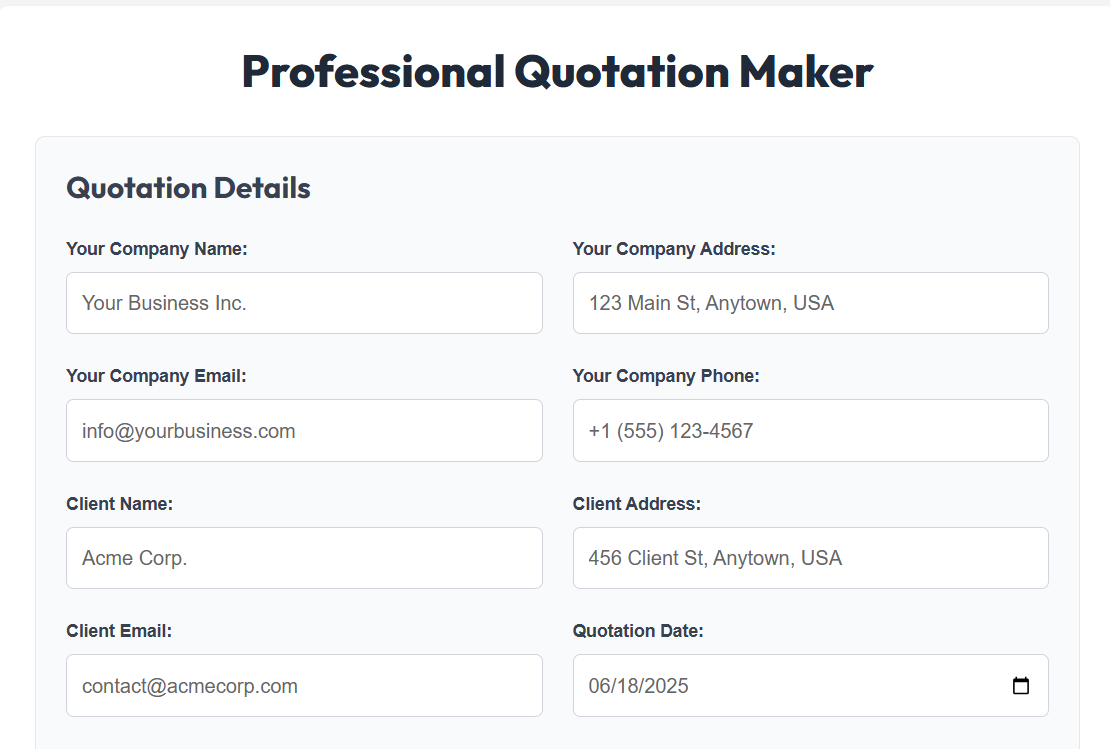Professional Quotation Maker
Quotation Details
Items/Services
| Item Name | Description | Qty | Unit Price | Total | |
|---|---|---|---|---|---|
| Subtotal: | |||||
| Tax Rate (%): | |||||
| Tax Amount: | |||||
| Discount (%): | |||||
| Discount Amount: | |||||
| Grand Total: | |||||
QUOTATION
Quotation No:
Date:
Valid Until:
To:
| Item | Description | Qty | Unit Price | Total |
|---|---|---|---|---|
| Subtotal: | ||||
| Tax (%): | ||||
| Discount (%): | ||||
| GRAND TOTAL: | ||||
Terms & Conditions:
Notes:
Thank you for your business!
📤 Share the Free Quotation Maker:
Free Professional Quotation Maker – Create & Download Custom Quotes
Generate professional quotations quickly with our Professional Quotation Maker. Input your company and client details, add items or services, set quantities, prices, tax rates, discounts, and terms. Preview your quote instantly and download it as a PDF – all for free, without any sign-up required.
How to Use the Quotation Maker
- Fill in your company and client information.
- Add items or services with descriptions, quantities, and prices.
- Set tax rates and discounts as needed.
- Preview your professional quote and make any edits.
- Download the quotation as a PDF to send to your clients.
Key Features
- Easy-to-use interface with customizable fields
- Add unlimited items with real-time calculations
- Include tax and discount options
- Preview and edit quotations before downloading
- Download professional PDF quotes ready for printing or emailing
- Responsive design for desktop and mobile devices
Who Can Benefit?
Small business owners, freelancers, service providers, and sales teams will find this tool invaluable for quickly generating professional quotes without expensive software.
FAQs
Is this quotation maker free to use?
Yes, our quotation maker is completely free and does not require any account or subscription.
Can I customize the currency and tax rates?
Absolutely! You can set your preferred currency symbol, tax rate, and discounts for each quote.
Is the PDF download compatible with all devices?
Yes, the downloaded PDF can be opened and printed on any device that supports PDF files.
Can I edit quotations after previewing?
Yes, you can easily switch back to edit mode after previewing your quotation.
🔒 We respect your privacy. No data is stored or shared. See our Privacy Policy.
Watch Here How To Create A Quotation For Free
check this
Other Ai Tools
Unlock the power of AI and simplify your everyday tasks. Whether you’re a creator, developer, or a curious mind — our collection of smart, free tools will save you time and boost your productivity.
Free Qr Code Generator
Generate Qr Codes For Free
Free Receipt Generator
Create professional receipts in seconds — customizable, printable, and ready to send.
Invoice Generator
Easily design and download clean, professional invoices — perfect for businesses and freelancers.