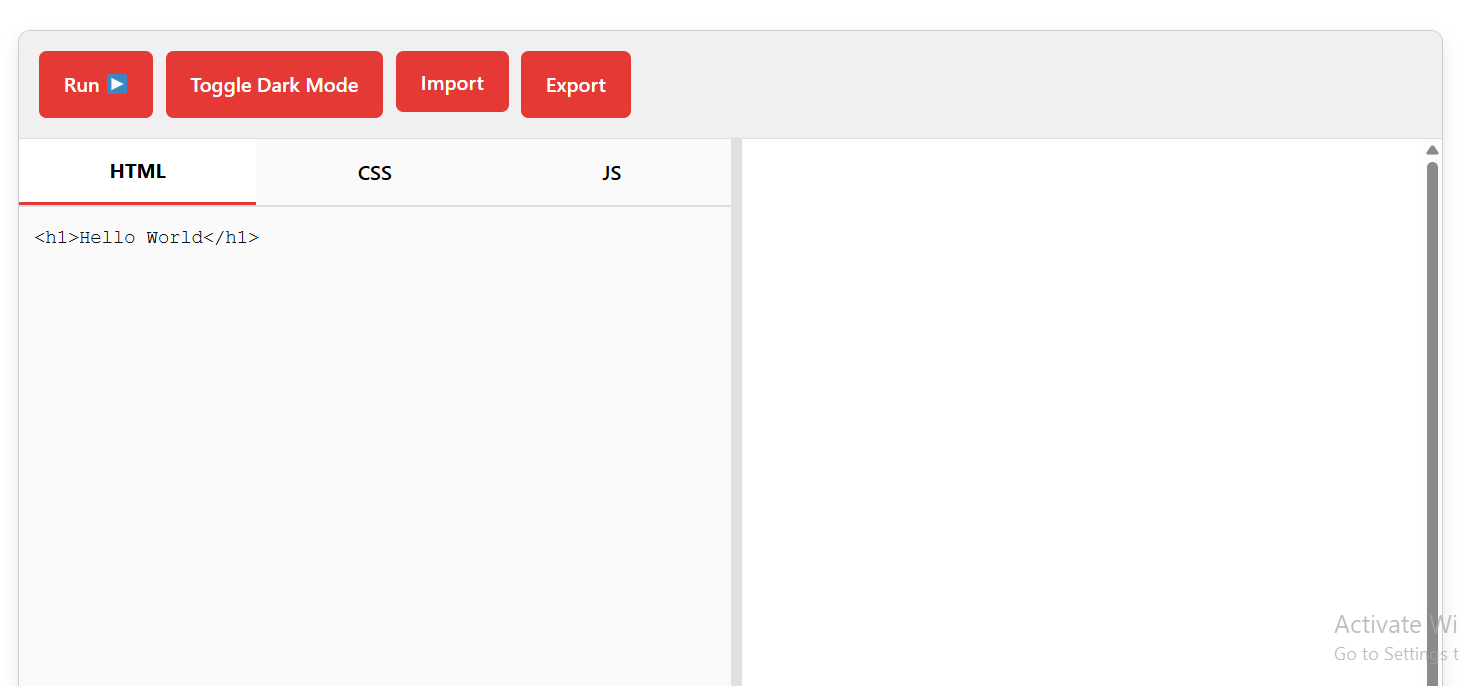📤 Share the Free HTML Viewer & Code Editor:
Free Online HTML Viewer – Edit & Preview HTML, CSS, and JS in Real Time
Welcome to your complete guide on the best HTML Viewer tools available today. Whether you're a beginner learning web development or a professional debugging code, a reliable HTML viewer helps you write, test, and preview HTML, CSS, and JavaScript instantly — all in one place.
Unlike traditional editors, modern HTML viewers render your code in real time, so you can see exactly how your web page will look without switching tabs or refreshing the browser. The best tools are fast, mobile-friendly, and require no login or download.
Find the Best HTML ViewerWhat Is an HTML Viewer?
An HTML viewer is a web-based tool that allows you to write and instantly preview HTML code. Think of it as a live sandbox where every change you make is immediately reflected in a preview window.
Most HTML viewers also support CSS and JavaScript, letting you build full mini-projects right in your browser. This makes them ideal for learning, testing snippets, or prototyping layouts without setting up a local development environment.
Top Features of a Great HTML Viewer
Not all HTML viewers are created equal. Here are the features you should look for in a top-tier tool:
- Live Preview: See changes instantly as you type.
- Multi-Language Support: Full editing for HTML, CSS, and JavaScript.
- Responsive Design: Works seamlessly on phones, tablets, and desktops.
- Dark Mode: Reduce eye strain during long coding sessions.
- Import & Export: Save your work locally or share it with others.
- No Login Required: Start coding immediately with zero setup.
- Offline Support: Continue working even without internet.
Real-World Use Cases
1. Learning Web Development
If you're new to coding, an HTML viewer is the perfect place to start. You can type simple code like Hello World
Students and bootcamp learners use HTML viewers to complete exercises, test homework, and experiment with responsive layouts.
2. Debugging Code Snippets
Found a broken piece of code online? Paste it into an HTML viewer to test it in isolation. You can quickly fix syntax errors, missing closing tags, or incorrect CSS rules. The live preview helps you visualize issues that might not be obvious in a text editor.
3. Prototyping UI Components
Designers and front-end developers often use HTML viewers to create quick prototypes of buttons, forms, navigation bars, or animations. Once perfected, the code can be copied and added to a real website. This speeds up development and reduces trial-and-error on live sites.
How It Compares to Other Tools
Many developers use tools like CodePen, JSFiddle, or Replit. While powerful, these platforms often come with limitations. Here’s how a lightweight HTML viewer compares:
| Feature | Best HTML Viewer | CodePen / JSFiddle |
|---|---|---|
| No Account Required | Yes | No |
| Works Offline | Yes (after load) | No |
| Export Code Easily | Yes (JSON or text) | Limited |
| Mobile-Friendly UI | Yes | Clunky on small screens |
A good HTML viewer is lightweight, distraction-free, and built for speed — not social features or complex project hosting.
Frequently Asked Questions (FAQ)
Why Use an HTML Viewer?
An HTML viewer removes the friction from learning and testing code. You don’t need a server, a text editor, or a build process. Just open the tool, type your code, and see the result.
It’s perfect for:
- Testing a quick idea
- Teaching HTML in a classroom
- Sharing code with a teammate
- Practicing for coding interviews
- Building small demos or portfolios
Final Thoughts
A great HTML viewer is simple, fast, and effective. It should help you focus on coding — not configuration.
If you're learning web development or need a quick way to test HTML, CSS, and JavaScript, a free online HTML viewer is an essential tool. Bookmark your favorite, share it with others, and keep it handy for your next project.
Remember: the best way to learn coding is by doing. Start small, experiment often, and let the live preview guide your progress.
Other Free Ai Tools
Unlock the power of AI and simplify your everyday tasks. Whether you’re a creator, developer, or a curious mind — our collection of smart, free tools will save you time and boost your productivity.
Receipt Generator
Create professional receipts in seconds — customizable, printable, and ready to send.
Generate Now